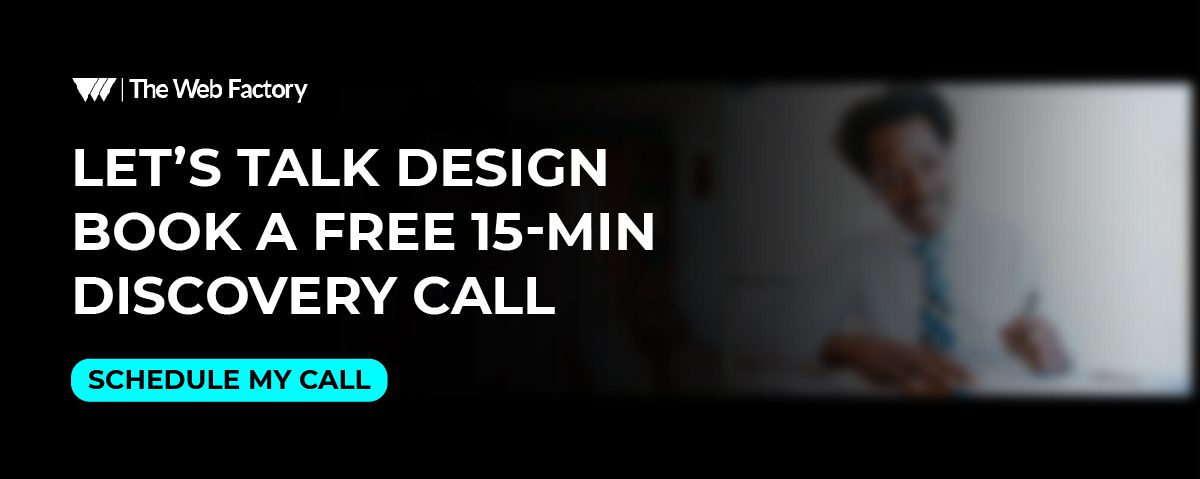/
0:00
55 Best Website Design Ideas and Web Design Examples for Creative

Introduction:
Your Website Is Your First Impression — Make It Unforgettable in 2025
In 2025, your website goes beyond being just a digital brochure. It acts as your storefront, represents your brand, and functions as your salesperson. More importantly, it’s often the first and most enduring impression your customers will have of you.
As a startup founder, content creator, designer, or marketing lead, your audience forms opinions about your credibility, style, and value in less than 0.05 seconds—this is how quickly website visitors make judgments.
So What’s the secret to the best website designs in 2025?
It’s all about combining creativity, usability, aesthetics, functionality, and emotional impact. Today’s websites aren’t just about looking good; they’re about creating experiences, featuring everything from engaging animations to striking typography and storytelling that unfolds as you scroll. In this guide, we’ve gathered 55 of the most innovative and stylish website design ideas to inspire you and keep you ahead in the game.
What You’ll Discover:
- Real-world website design examples broken down by industry and purpose
- Creative web design ideas you can adapt to your brand
- UX and UI trends that are dominating 2025
- Tips to align your brand with modern website expectations
- Tools and platforms to help you execute these ideas
- FAQs answered by analyzing top website development companies
- Bonus: A look into 9 web design trends no one tells you about
If you’re building a website from scratch or revamping an outdated one, you’ll discover website design inspiration that’s not only visually stunning but also strategically effective.
Let’s dive into the world of great website design and transform ideas into pixels — one scroll at a time.
Key Elements of Great Website Design in 2025
(What separates average from unforgettable)
Before we jump into some real examples and innovative website design concepts, let’s take a moment to discuss the essential elements that will define the most creative and successful websites of 2025. These aren’t merely optional features anymore; your users expect them, and so do search engines.
1. Lightning-Fast Speed & Performance
Why it matters:
If your website takes longer than 3 seconds to load, users are likely to leave. In fact, for every second of delay, you could lose up to 7% of your conversions.
2025 Design Tip:
Utilize image compression, modern formats (such as WebP), and hosting/CDN services (like Cloudflare or Vercel) to maintain speed.
2. Mobile-First and Thumb-Friendly Layouts
Why it matters:
Since 70–80% of web traffic comes from mobile devices, it’s essential for your website to function well on a 6-inch screen, not just on a larger 24-inch monitor.
2025 Design Tip:
When designing, focus on thumb zones in addition to desktop breakpoints. Consider options like vertical stacking, swipeable carousels, and easy-to-tap buttons.
3. Purposeful Visual Hierarchy
Why it matters:
Your website should help users know where to go. By effectively using size, color, spacing, and contrast, you can achieve that.
2025 Design Tip:
Incorporate bold headings, spaced-out text, and thoughtful whitespace to highlight calls to action and key messages.
4. Micro-Interactions & Motion UI
Why it matters:
Small animations—such as hover effects, button transitions, or scrolling cues—can really bring your site to life and make it feel more user-friendly.
2025 Design Tip:
Utilize Lottie files or CSS animations to enhance the experience without causing distraction. They bring an extra layer of depth while keeping performance lean.
5. Accessibility & Inclusivity
Why it matters:
One out of four adults have a disability of some kind. Making places accessible isn’t just a nice idea anymore; it’s become crucial, and in many areas, it’s actually the law.
2025 Design Tip:
Make sure to include alt text, use semantic HTML, ensure good color contrast, and create a navigation experience that’s friendly for keyboard users. Don’t forget to test everything with screen readers like NVDA or VoiceOver!
6. Bold, Custom Typography
Why it matters:
Fonts have feelings. They can give your brand a luxurious, playful, bold, or soothing vibe — all without uttering a single word.
2025 Design Tip:
Avoid default fonts. Utilize variable fonts, dynamic sizing, and responsive typography that scales elegantly.
7. Storytelling Through Design
Why it matters:
People connect with stories more than just facts. Make sure your website tells the story of your brand in a clear and heartfelt way.
2025 Design Tip:
Consider implementing a smooth scrolling experience, incorporating animated sequences, or breaking the content into easy-to-digest chapters to enhance the user journey.
In short:
In 2025, websites are more than just visually appealing; they are designed to foster connections, serve a purpose, and create an impact. You’ll notice these core ideas reflected in the upcoming design examples.
55 Best Website Design Ideas & Examples for Creative, Cool, and Aesthetic Inspiration (2025)
We’ve organized these examples to make them easier for you to browse. Whether you’re creating an online store, a portfolio, or a B2B website, this section offers you customized design inspiration from real brands, all grounded in solid UI/UX principles.
1–10: Creative Website Design Ideas
These are the “wow” websites that capture attention and remain memorable. Ideal for startups, creative agencies, and brands looking to stand out.
1. Interactive Storytelling Scroll
Example: Apple’s AirPods Pro
This website features animations that react as you scroll, guiding you through the product features. It’s reminiscent of watching a film, but you get to take the reins.
Why it works: Keeps users engaged for longer and delivers information without requiring them to read through walls of text.
Try this if: You’re launching a product or SaaS platform and want a cinematic first impression.
2. Full-Screen Video Backgrounds
Example: Dropbox Design
Rather than using static hero images, this trend embraces dynamic, high-quality videos that load quickly and can convey your story in just five seconds.
Why it works: Shows personality, builds trust fast, and looks premium.
Tip: Compress videos and autoplay on mute with subtitles.
3. Parallax Scrolling
Example: ToyFight.co
The background and foreground layers shift at varying speeds, giving a sense of depth. It feels fun, contemporary, and really captivating.
Why it works: It enhances your site’s visual appeal without relying on excessive animations.
Warning: Overusing it can feel gimmicky. Keep it subtle.
4. Bold Gradients & Blending Modes
Example: Spotify
Vibrant color transitions are back — and they look sharper than ever with smart layer effects.
Why it works: Eye-catching, fresh, and helps highlight key content areas.
Use for: Buttons, hero banners, and background overlays.
5. Floating Elements & Layered Layouts
Example: Stripe.com
Cards, shapes, and illustrations that seem to “hover” above the page offer a lively, three-dimensional experience.
Why it works: Adds dimension without animation.
Try it on: Feature grids or product showcases.
6. Surreal / Abstract Illustrations
Example: Mailchimp
Abstract illustrations can express emotions, convey tones, and reflect brand personality much more effectively than stock photos ever could.
Why it works: Looks original and feels brand-authentic.
Try this if: You’re in creative or editorial industries.
8. Asymmetric Grids
Example: Sagmeister & Walsh
Move beyond the strict 12-column layout. Embrace more flexible designs that catch the eye and spark curiosity.
Why it works: Forces attention and breaks the scroll fatigue.
Tip: Make sure it’s still responsive on mobile.
8. Hidden Navigation
Example: Bau Architects
Menus appear only when necessary, resulting in clean, distraction-free interfaces.
Why it works: Encourages users to focus on the content.
Watch out: Don’t hide your CTA!
9. Color-Driven Mood Boards
Example: Glossier
Utilizes a cohesive color palette to create specific emotions, like soft pastels for a calming effect and vibrant reds for a sense of passion.
Why it works: Builds a strong visual identity and emotional connection.
Use this when: Your brand leans into lifestyle or beauty.
10. Meme-Based Interfaces
Example: Culted
Brands targeting Gen Z are incorporating memes, cultural references, and humor into their user interfaces. Imagine playful error messages and layouts that resemble TikTok’s style.
Why it works: Feels human, relatable, and scroll-stopping.
Great for: Youth brands, DTC startups, and viral campaigns.
11–20: Functional Yet Aesthetic Website Design Ideas
This batch highlights designs that excel in both appearance and functionality. We’re talking about layouts that are easy to use and optimized for conversions, tailored for serious business—all while maintaining a stylish flair.
11. Split-Screen Layouts
Example: Bose.com (product showcase)
Two vertical sections: one for visuals, the other for text or interaction.
Why it works: Great for showcasing dual offerings, comparisons, or product + lifestyle imagery side-by-side.
Use this for: SaaS vs. agency packages, “before/after” case studies.
12. Minimalist Interfaces (Less Is Clicked)
Example: Squarespace
Clean layouts featuring ample white space, smooth transitions, and a strict color palette.
Why it works: Keeps the focus on content, loads quickly, and has a modern feel.
Tip: Pair with sharp typography and bold CTAs.
13. Sticky Navigation Bars
Example: Trello.com
Menu bars that “stick” as users scroll down.
Why it works: Improves user experience and ensures important actions are easily accessible.
Bonus: Use micro-animations or progress indicators for flair.
14. Personalized Dashboards (For Logged-In Users)
Example: Notion, Slack
Custom greetings, saved progress, and content suggestions make it feel “made for me.”
Why it works: Improves retention and user satisfaction.
Try this in: SaaS, eLearning, and membership sites.
15. Gridless Content Sections
Example: Cargo Collective
Creative use of whitespace and uneven alignment to lead the eye in non-linear paths.
Why it works: Great for portfolios and creative industries that reject “template-y” vibes.
Just be careful: Still needs to be mobile-friendly!
16. Hover-Activated Galleries
Example: Nike’s product pages
Instead of clicking, users hover to preview color options, alt views, or videos.
Why it works: Encourages engagement and reduces friction.
Perfect for: Clothing, gadgets, furniture—any product with multiple visual angles.
17. Microcopy with Personality
Example: Headspace or Mailchimp
Instead of “404 – Page Not Found,” say “Oops, even zen masters lose their way.” That’s microcopy magic.
Why it works: It humanizes the site and turns boring into delightful.
Tip: Apply to error messages, form instructions, and tooltips.
18. Real-Time Calculators or Interactive Widgets
Example: Shopify pricing calculator
Add interactive tools for users, such as ROI calculators, quote estimators, and comparison sliders.
Why it works: Adds value before the CTA. Builds trust by showing transparency.
Try this if: You offer complex pricing or services.
19. Smart Search Bars with Predictive Suggestions
Example: Etsy
Instant recommendations as you type. Filters, suggestions, and autocomplete—all integrated into the bar.
Why it works: Increases conversions and session time.
Use when: You have a large product or content library.
20. High-Contrast CTAs with Micro-Animations
Example: Duolingo’s landing pages
CTAs that respond to your actions—like shifting when you hover over them, pulsing gently, or changing color. Imagine seeing something like “Start learning →” that reacts to your movements.
Why it works: Draws the eye and triggers curiosity + urgency.
Bonus: Add FOMO-driven language (“Limited slots left!”).
21–30: Trendsetting Website Design Ideas That Push Boundaries
These design concepts are daring, innovative, and perfect for brands aiming to make a statement. If you want your website to exude a sense of being at the forefront of trends, then you’ve come to the right place.
21. 3D Visual Elements (Without VR Headsets)
Example: Pitch.com
Realistic 3D illustrations and icons that users can rotate or interact with.
Why it works: Adds depth and modern flair. Feels more immersive.
Best for: Tech companies, product-focused brands, or startups showing off physical goods.
22. Horizontal Scrolling
Example: Apple’s “Mac Studio” page
Instead of scrolling vertically, content flows sideways—with smooth transitions.
Why it works: Disrupts expectations and feels like a guided experience.
Heads-up: Only use when storytelling is intentional (e.g. timelines, image galleries).
23. Brutalist Aesthetic
Example: balenciaga.com
Loud fonts, clashing colors, grid-breaking layouts—designed to feel raw and unpolished.
Why it works: It grabs attention. If your brand thrives on rebellion, this design dares people to take a second look.
Warning: Not for every audience. But for fashion, music, and art—it’s .
24. “Scrolling as Storytelling” (Scrollytelling)
Example: The New York Times’ Snow Fall project
Narratives unfold as you scroll—images move, elements fade in, and charts animate.
Why it works: Keeps visitors hooked. Turns passive reading into active experience.
Perfect for: Case studies, campaigns, journalism, or brand storytelling.
25. AI-Driven Personalization
Example: Amazon, Netflix, and Spotify
Web elements, product recommendations, or homepage banners change according to user behavior.
Why it works: Higher engagement. Visitors feel like the site “gets them.”
Implementation: Use tools like Segment, Dynamic Yield, or even simpler cookie-based plugins.
26. Cursor Interactions (Because Why Not?)
Example: Bruno Simon’s portfolio
Custom cursors that turn into jelly, lasers, or magnetic tools when hovered.
Why it works: Unexpected fun. Turns boring navigation into a memorable brand moment.
Caution: Keep it functional—don’t sacrifice usability for novelty.
27. “Made You Look” Animations
Example: Stripe.com’s “Payments” page
Subtle hover animations, parallax transitions, or scrolling surprises.
Why it works: Retains attention and adds polish.
Tip: Animations should support the story, not distract from it.
28. Scroll-Snapping Sections
Example: Notion.so onboarding
Every scroll takes the user into a full-screen section, naturally breaking up the content.
Why it works: Great for mobile UX. Ensures users don’t miss key messages.
Combine with: Bold headers, CTAs, and transitions between screens.
29. Gamified Interfaces
Example: Duolingo or Habitica
Interactive features that resemble mini-games, such as points, rewards, or progress bars.
Why it works: Boosts user motivation and repeat visits.
Works great for: E-learning, productivity tools, or wellness sites.
30. Cinemagraphs Instead of Static Banners
Example: Mercedes-Benz homepage
Pictures that capture stillness but include a single element that’s in motion, such as drifting clouds, flashing lights, or flowing water.
Why it works: It strikes the perfect balance between image and video.
Use if: You want a premium feel without heavy video files.
31–40: Aesthetic Website Design Ideas You’ll Want to Steal
These website design ideas focus on style. If you’re aiming for dreamy, bold, minimal, or whimsical, this section is filled with aesthetic inspiration for 2025.
31. Pastel Color Palettes
Example: Papier.com
Soft pinks, lilacs, and mint greens create a calm, artsy vibe.
Why it works: Pairs perfectly with clean typography and journal-style layouts.
Best for: Creative portfolios, wedding sites, boutique brands.
32. Journal-Inspired Layouts
Example: Kinfolk.com
Think print magazine meets web. Muted tones, elegant whitespace, serif fonts.
Why it works: Feels curated, classy, and content-focused.
Use if: You want your site to feel like an art book or fashion spread.
33. Moodboard-Style Grids
Example: Studio MM Paris
A mix of images, textures, and typography that gives a handmade vibe.
Why it works: Feeds creativity. Feels raw and expressive.
Ideal for Designers, stylists, photographers, and Gen Z brands.
34. Neo-Skeuomorphism (Modern Claymorphism)
Example: Gumroad.com (subtle shadows, realistic UI)
Soft, tactile-looking buttons and cards with depth, like they’re molded from digital clay.
Why it works: Adds warmth to flat design without going full 3D.
Emerging trend: Already big in product dashboards and finance apps.
35. Layered Scroll Effects
Example: Apple Watch Ultra page
As you scroll, elements drift at different speeds, creating a visual layering effect and motion.
Why it works: Feels immersive and cinematic.
Pro tip: Pair with storytelling copy or product journeys.
36. Glassmorphism
Example: MacOS Big Sur aesthetic
Frosted glass effects that obscure the background, creating a translucent card-like appearance.
Why it works: Looks futuristic, yet readable.
Add to: Cards, modals, and overlays in minimal UI designs.
37. Vertical Split Screens
Example: Active Theory (agency)
Divide the screen in half—show the product on one side and the story on the other.
Why it works: It gives users more control. Helps showcase dual messaging (e.g., tech + design).
Best for: B2B tech, fashion, or personal portfolios.
38. Duotone Color Schemes
Example: Spotify Wrapped
Only two main colors dominate the design, often high-contrast or playful combinations.
Why it works: Striking visuals without the clutter.
Pro move: Use it to establish your brand identity or set the mood for your campaign.
39. Interactive Typography
Example: MotionMatter.design
Letters that bend, stretch, or respond to hover/scroll.
Why it works: Grabs attention and adds personality instantly.
Be cautious: Ensure readability on all devices.
40. Full-Screen Menus with Visual Previews
Example: Adidas Originals site
Click the menu and get more than links—think: images, videos, or interactive previews.
Why it works: Elevates UX and helps visual decision-making.
Use for: Ecommerce, portfolios, or editorial sites.
41–55: Smart & Functional Website Design Ideas for Better UX (2025)
This batch focuses on intelligent functionality. Because a beautiful site that frustrates users? Not smart. These website design ideas blend clean aesthetics with smart UX patterns, accessibility, performance, and functionality.
41. Sticky Utility Menus
Example: Dropbox.com
Floating navigation bars with search, language toggle, or quick login—always accessible.
Why it works: Keeps key tools one click away.
Best for: SaaS, ecommerce, and global websites.
42. AI-Personalized Content Blocks
Example: Netflix, Amazon
Dynamically change content according to user behavior or location.
Why it works: It feels tailored and saves users time.
Can include: Recently viewed, trending nearby, or “You Might Like…”
43. Smart Form Auto-Completion
Example: TurboTax
Forms that autofill or validate in real-time. Less typing. Less friction.
Why it works: Increases completion rates by 20–40%.
Add if: You collect emails, leads, or run sign-up flows.
44. Scrollytelling Product Demos
Example: Stripe.com or Tesla product pages
Scroll = animation. Scroll more = deeper story. No videos required.
Why it works: Users control the pace of the journey.
Pro tip: Combine with subtle parallax and audio cues.
45. Conversational Interfaces
Example: Intercom, Drift, Tidio
Chatbots or AI that feel human-like can guide users, answer FAQs, and suggest products.
Why it works: 24/7 help. Boosts conversions.
Even cooler: Add micro-animations or emojis to make it fun.
46. UX for Low-Vision Users
Example: UK Government Digital Service (GOV.UK)
High contrast, large fonts, and skip-to-content links.
Why it works: Makes your site inclusive and WCAG-compliant.
Tip: Use tools like WAVE or Stark to check your accessibility levels.
47. Smart Image Compression + Lazy Loading
Example: Smashing Magazine
Images load only when needed, keeping performance lightning-fast.
Why it works: Speeds up page load by 40–70%.
Bonus: Use next-gen formats like WebP for crisper visuals.
48. Real-Time Search Filtering
Example: Etsy, Notion Template libraries
Type → see results instantly. Add tags, price sliders, and category filters.
Why it works: Saves time and feels modern.
Use for: Ecommerce, portfolios, and content directories.
49. Soft Mode Color Schemes (Beyond Dark Mode)
Example: Pitch.com
Not everyone loves white or black—soft beige, misty lilac, or gentle gray themes reduce eye strain.
Why it works: Improves long browsing sessions.
Bonus: Add toggle switch so users can pick their vibe.
50. Sitewide Search with Content Previews
Example: Adobe Help Center
Smart site search that shows previews of answers, pages, and documents in a dropdown.
Why it works: Feels like ChatGPT in search.
Good for: SaaS, customer support, education sites.
51. Modular Grid Layouts
Example: Webflow showcase templates
Grids where modules snap in like LEGO are easy to rearrange, scale, and maintain.
Why it works: Makes updates faster. Keeps branding consistent.
Ideal for: Agencies, brands, and growing ecommerce platforms.
52. Micro Copy with Personality
Example: Slack, Mailchimp
Consider clever error messages, fun tooltips, or supportive button labels.
Why it works: Builds brand voice and trust.
Use with care: Keep it helpful, not snarky.
53. “Card Flip” UI for More Info
Example: Airbnb neighborhood guides
Hover over or tap the card to flip it and see additional content like bios, features, or products..
Why it works: Clean layout, compact UX.
Add subtle shadows and animation for polish.
54. Hover-Based Quick Views
Example: Zara, ASOS
Hover over a product or blog to get a mini preview without leaving the page.
Why it works: Aids users in exploring more quickly.
Bonus: Add “Quick Add to Cart” button.
55. Dynamic Scroll Progress Indicator
Example: Medium, reading blogs
A slim progress bar at the top indicates how far you’ve scrolled.
Why it works: Motivates users to keep going.
Also good: “Reading time” indicators near blog headers.
Wrap-Up Tip:
Instead of simply mimicking what’s trendy, focus on mixing creativity with clear communication, intent, and user-friendliness. That’s where true inspiration for website design originates.
Web Design Ideas by Industry (Because One Size Doesn’t Fit All)
Every industry has its unique personality, objectives, and audience. What appeals to a sleek fashion brand may not resonate with a tech startup. So, let’s explore some tailored website design ideas that truly succeed, depending on your identity and your users’ needs.
1. E-commerce Websites
Design Focus: Conversions, product visibility, and trust.
Key Website Design Ideas:
- Always-on “Add to Cart” buttons
- Engaging product videos and 360° views
- Intelligent filters for size, color, and price
- Exit-intent popups that offer discounts
- Real-time stock alerts with urgency messages (like “Only 2 left!”)
Pro Tip: Highlight social proof by saying something like, “We’ve received 4.8 stars from 12,000 reviews,” to help reassure buyers.
2. Portfolio Websites
Design Focus: Visual storytelling and personality.
Key Website Design Ideas:
- Image galleries or project sliders that cover the full width of the page.
- Animations that trigger as you scroll.
- Horizontal scrolling features for visual portfolios.
- Personal introduction videos.
- Storytelling in the style of case studies for each project.
Pro Tip: Add a downloadable PDF resume or portfolio for easy access.
3. Corporate B2B Websites
Design Focus: Credibility, clarity, and lead generation.
Key Website Design Ideas:
- Above-the-fold CTAs (book a demo, download whitepaper)
- Testimonials from enterprise clients
- “As seen in” logos or awards section
- Interactive stats and infographics
- Clear service breakdowns with hover states
Pro Tip: Use conversion-focused copy on every button. “Let’s Talk Strategy” > “Submit.”
4. Creative Agencies & Studios
Design Focus: Boldness, innovation, and differentiation.
Key Website Design Ideas:
- Engaging animated logo intros or cursor effects
- Dynamic split-screen layouts
- A sound toggle for immersive landing pages
- A brand storytelling timeline
- Live chat or a bot that captures the brand’s voice
Pro Tip: Use “Easter eggs” like keyboard shortcuts or hidden animations to show off your dev skills.
5. Blogs & Content Publishers
Design Focus: Readability and content hierarchy.
Key Website Design Ideas:
- An estimate of how long it will take to read, along with scroll progress tracking.
- A mega menu that organizes content into categories.
- Featured quotes and snippets that stand out.
- A personalized newsletter signup popup.
- A sticky table of contents to enhance SEO and improve user experience.
Pro Tip: Use serif fonts for long-form content—they’re easier on the eyes.
6. Hospitality & Travel
Design Focus: Visual escapism + easy booking.
Key Website Design Ideas:
- Drone or cinematic video headers to showcase your experience
- Weather and time widgets to set the mood for your destination
- Dynamic trip planners or personalized itineraries to enhance your journey
- Interactive maps with hover points for easy navigation
- A booking calendar featuring engaging animations
Pro Tip: Use ambient music with an off switch. Feels immersive without being annoying.
7. Healthcare & Clinics
Design Focus: Trust, accessibility, and simplicity.
Key Website Design Ideas:
- A neat design featuring big fonts and soft colors
- Easy one-click appointment scheduling
- Videos showcasing patient testimonials
- Safe and secure live chat support
- Introduction to our doctors with detailed bios
Pro Tip: Include trust badges (HIPAA compliance, verified reviews).
8. Education & Online Learning
Design Focus: Engagement and clarity.
Key Website Design Ideas::
- Progress bars to track your journey
- Spotlights on student achievements
- A dynamic overview of the curriculum
- Customized dashboards for registered users
- Systems for rating courses and sharing feedback
Pro Tip: Add “Before/After” testimonials of student results for instant credibility.
9. SaaS & Tech Startups
Design Focus: Speed, conversion, and demo-driven design.
Key Website Design Ideas:
- Product demo video embedded in hero
- Comparison sliders (before/after using product)
- Interactive pricing calculators
- G2, Capterra badge integrations
- Onboarding UX previews
Pro Tip: Use “micro case studies” with company logos and 1–2 sentences of results.
How to Come Up with Your Own Website Design Ideas (Even If You’re Not a Designer)
Feeling stuck staring at a blank page? Don’t fret—we’ve all experienced that! Crafting creative web design ideas doesn’t need some sort of magical inspiration. What you really need is the right mindset and a handful of smart tools.
Here’s a proven framework to generate stunning design ideas (even if you’re not a designer)
Step 1: Draw Inspiration from the Right Places
Don’t reinvent the wheel—remix it. Some of the most innovative websites were inspired by others.
Where to look:
- Dribbble: UI/UX design portfolios from top designers.
- Behance: Curated, polished web projects.
- Awwwards: The “Oscars” of website design.
- SiteInspire: Filter ideas by industry, platform, and style.
- Land-book: High-converting landing page inspiration.
Pro Tip: Don’t just save links. Use tools like Notion, Milanote, or Pinterest boards to organize your favorite layouts, elements, and ideas.
Step 2: Tap Into Your Own Intuition
Your taste matters.
Ask yourself:
- What’s a site you really enjoy using, and what do you like about it?
- Do you prefer simple, minimalist designs, or do you lean towards bold, eye-catching ones?
- What factors would make you trust a website or keep you browsing for longer?
Even if you’re not a designer, you’re a user. Your gut instinct is a powerful filter.
Consider it like choosing an outfit. Some folks opt for bold styles, while others prefer something more refined. What kind of vibe does your website give off?
Step 3: Use Data for Smart Design Choices
Don’t just go with what looks good—go with what works.
Use these tools:
- Hotjar or Microsoft Clarity – Discover how visitors engage with your website.
- Google Analytics (GA4) – Identify pages that have high bounce rates or take too long to load.
- User interviews or polls – Get insights directly from people about what confused them or what they found challenging..
This insight turns random “cool” ideas into strategic web design ideas with real-world impact.
Pro Tip: Steal Like an Artist
No, not plagiarize. Remix.
- Do you see an awesome animated scroll effect? Think about how you can make it fit your brand’s vibe.
- Like someone’s typography? Look for a similar font family that still has its own unique flair.
- Are you inspired by a particular layout? Customize it to match your own objectives and visuals.
As artist Austin Kleon says: “Collect good ideas. The more you collect, the more you can choose from to be influenced by.”
When you bring together inspiration, intuition, and insight, you’re not just building a website; you’re creating an experience that resonates and works seamlessly.
Tools & Resources to Spark Website Design Ideas
If you’re stuck at the starting line or deep into a creative sprint, having the right tools can elevate your workflow and help you come up with—and execute—fantastic website design ideas.
Here’s a curated list of tools used by top designers and developers around the globe.
For Visual Inspiration
|
Tool |
What It Does |
Why It Helps |
|
Dribbble |
A showcase of design portfolios |
See what’s trending in modern, creative web design ideas |
|
Awwwards |
Awards for exceptional design |
Explore cutting-edge, award-winning websites |
|
Behance |
Portfolio platform from Adobe |
View polished professional projects in niche industries |
|
SiteInspire |
Handpicked web design gallery |
Filter by layout, style, and industry |
|
Land-book |
Curated collection of landing pages |
Get landing page design inspiration from top-performing sites |
For Mockups & Prototyping
|
Tool |
What It Does |
Best Use |
|
Figma |
Collaborative design & prototyping |
Design layouts, build UI kits, share easily with dev teams |
|
Adobe XD |
Wireframing + interactive prototypes |
Great for creating clickable web mockups |
|
Sketch |
Mac-based design tool |
Ideal for high-fidelity design and plugin integration |
|
Canva |
Drag-and-drop visual builder |
Easy for beginners to test visual layouts and brand styles |
For Color, Typography & Style
|
Tool |
What It Does |
Why It’s Useful |
|
Coolors |
Generate color palettes |
Create aesthetic combos for websites or journals |
|
Google Fonts |
Free font library |
Great for discovering typography that fits your vibe |
|
Fontpair |
Font combination finder |
See which fonts look good together in real use |
For User Behavior & Feedback
|
Tool |
What It Does |
Key Benefit |
|
Hotjar |
Heatmaps + screen recordings |
Understand how users interact with your site |
|
Google Analytics (GA4) |
Web traffic insights |
Measure performance and identify drop-off points |
|
UsabilityHub |
Quick user tests |
Get instant feedback on design decisions |
For Developers & Designers Building from Scratch
|
Tool |
What It Does |
Who It’s For |
|
Webflow |
No-code design to deployment |
Designers who want control without coding |
|
Framer |
Interactive, animated websites |
Ideal for prototyping slick landing pages fast |
|
Visual Studio Code |
Code editor with extensions |
Developers who want a reliable design-focused IDE |
Bonus: All-in-One Brand Builders
|
Tool |
Why It’s Awesome |
|
Wix ADI |
AI-powered website builder—perfect for beginners |
|
Zyro |
Combines AI tools + web templates for fast design |
|
Notion |
Great for organizing web projects, moodboards, copy drafts, and checklists |
Final Thoughts
You don’t need to be a “creative genius” to brainstorm impressive website design ideas. All it takes is some handy tools, a curious mind, and a touch of organization.
Try things out. Make adjustments. Combine different elements. Bring your ideas to life.
Once you understand where to find inspiration and what resources to utilize, the journey of creative web design becomes clear and enjoyable, rather than something difficult to figure out.
Final Wrap-Up
Designing a website in 2025 isn’t just about cramming visuals and stock photos onto a homepage. It’s about creating experiences. It’s about storytelling, strategy, and functionality—all wrapped up in a stunning UI.
If you’re building for fashion enthusiasts, SaaS startups, or passionate journal lovers, the key is to begin with inspiration, follow proven frameworks, and put your own unique spin on things.
Use this blog as your go-to guide. Bookmark it, share it, and use it to create something amazing.
When you’re ready to bring your ideas to life, you know where to start.
FAQs About Web Design Ideas & Inspiration in 2025
Begin by exploring visually-rich platforms such as Dribbble, Behance, Awwwards, and SiteInspire. You can also check out Pinterest or real business websites using tools like Land-book or Mobbin.
If you’re into development, take a look at GitHub or CodePen for actual coded prototypes. Need some inspiration based on data? Tools like Hotjar or GA4 can show you how users engage with existing designs.
The price varies wildly:
|
Designer Type |
Estimated Cost |
|
DIY (Wix, Squarespace) |
$0 – $200/year |
|
Freelancers |
$500 – $5,000+ |
|
Design Agencies |
$5,000 – $50,000+ |
|
High-End Studios |
$50,000+ |
It depends on your needs—basic portfolio or full-blown eCommerce? Don’t forget to factor in strategy, responsiveness, SEO, and future edits.
Most designers gather ideas from:
- Design galleries like Awwwards, CSS Design Awards
- Everyday products and packaging (yes, even cereal boxes!)
- Architecture, nature, photography
- Social platforms like Instagram and X (formerly Twitter)
Many also keep swipe files—a collection of amazing things they’ve seen—to remix and adapt into future work.
It depends on the size and complexity, but here’s a rough breakdown:
|
Project Type |
Hours Needed |
|
One-pager/portfolio |
15–30 hrs |
|
Blog or small business |
40–60 hrs |
|
eCommerce/large brand site |
100+ hrs |
|
UX/UI + testing |
Add 20–30% more time |
Keep in mind this includes research, moodboarding, wireframing, designing, feedback rounds, and final testing.
- Keep it simple – Don’t overwhelm users.
- Be consistent – Use the same fonts, buttons, and spacing throughout.
- Design for users first – Know their goals and pain points.
- Make it fast – Performance matters more than ever.
Mobile-first always – Over 60% of users are browsing from phones.
The 4 C’s are essential for focusing on user-friendly design:
- Clarity: Can users grasp everything quickly?
- Consistency: Do the visuals and tone come together seamlessly?
- Credibility: Does the design foster a sense of trust?
Conversion: Is there a straightforward way for users to take action?
This framework builds on the previous one with these key areas to consider:
- Context: What’s the main purpose of the site?
- Content: Is the information provided useful and relevant?
- Community: Is there a way for users to interact with each other?
- Customization: Can users tailor their experience to fit their needs?
- Communication: Is the site’s messaging clear and easy to understand?
- Connection: Does it link to other channels or platforms?
Commerce: If there’s a selling aspect, is the purchasing process smooth?
Your direction really shapes the options! Here are some promising ideas to consider in 2025:
- Personal branding through portfolios and resumes
- E-learning platforms or online course websites
- eCommerce ventures like dropshipping, print-on-demand products, and niche stores
- Affiliate blogs or review sites
- Journaling or mental wellness spaces, especially with aesthetic self-care designs
The ideal topic is one you’re passionate about and that effectively addresses a specific problem for your audience.