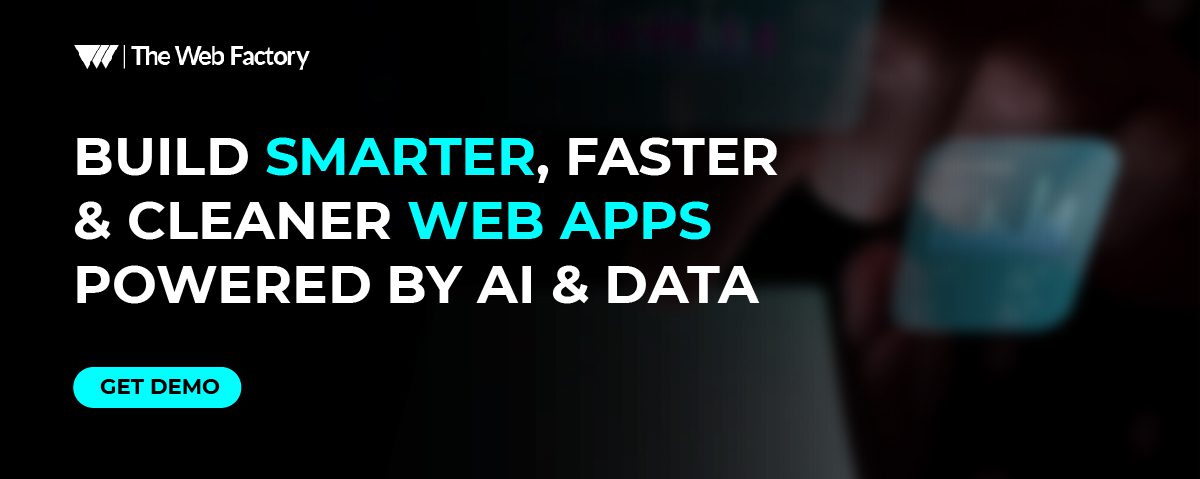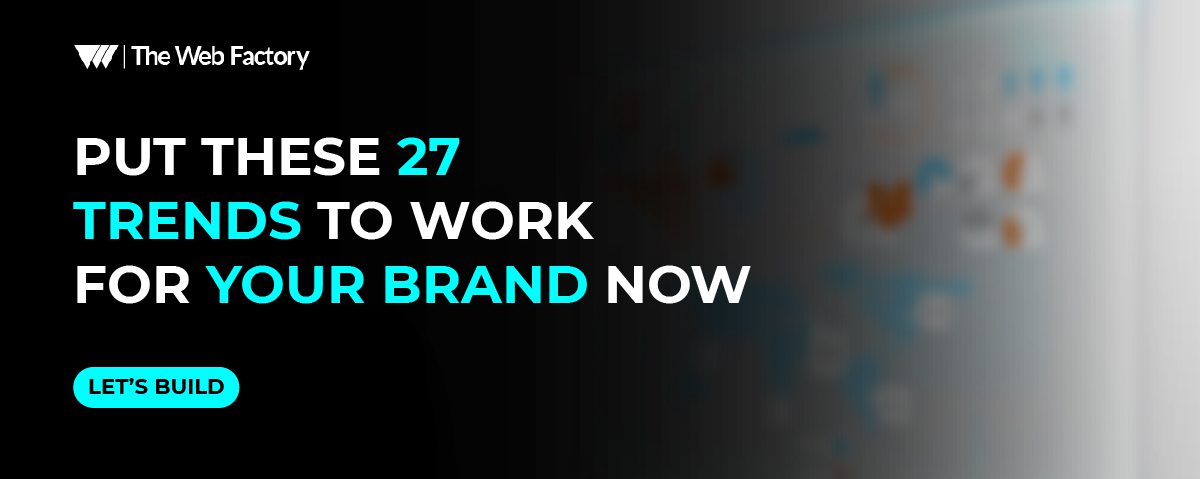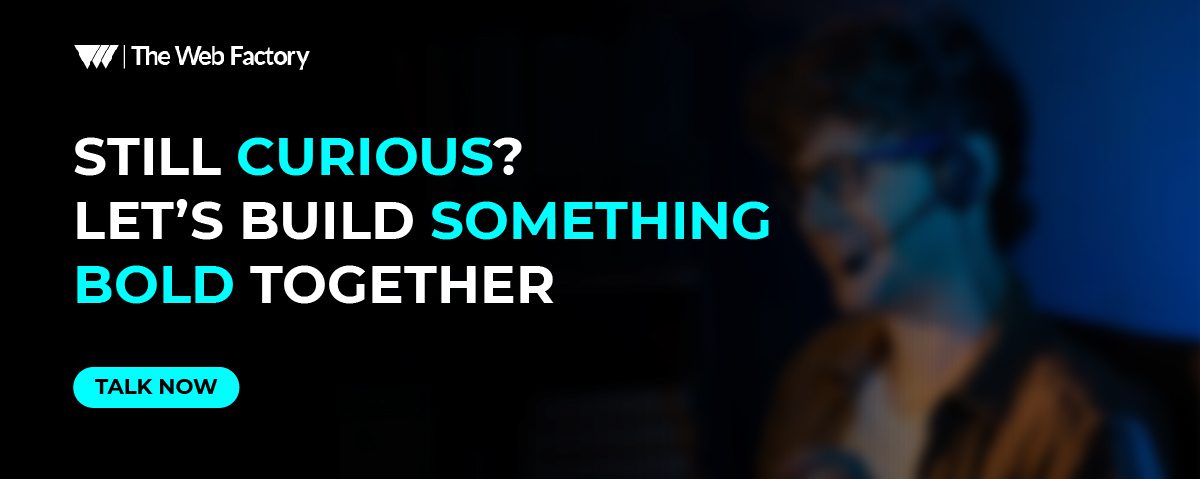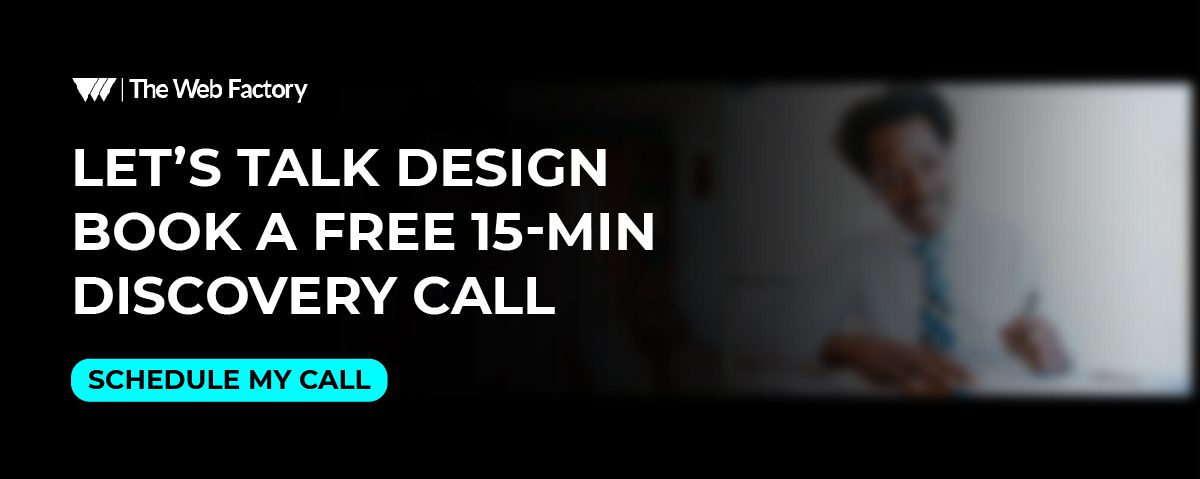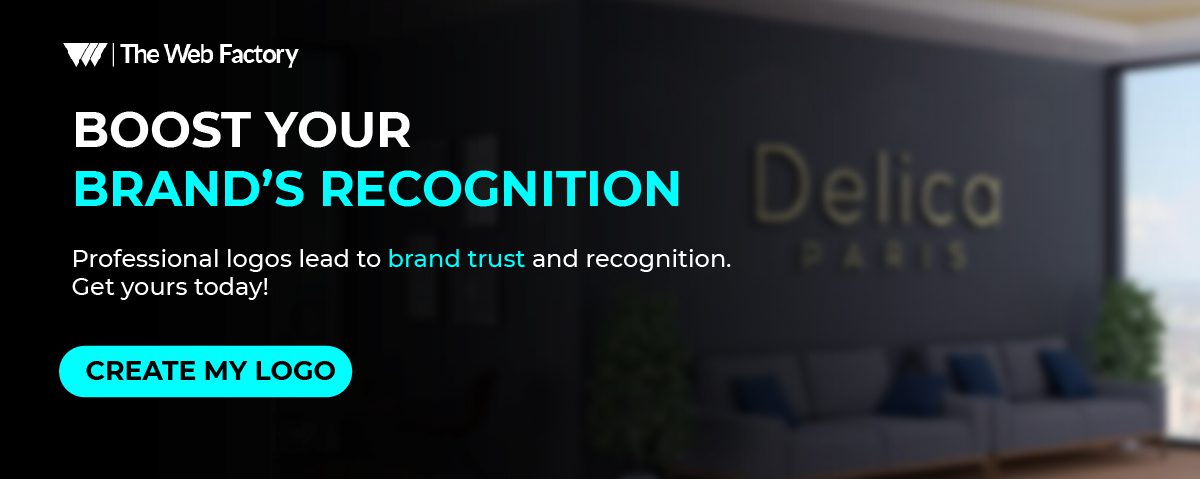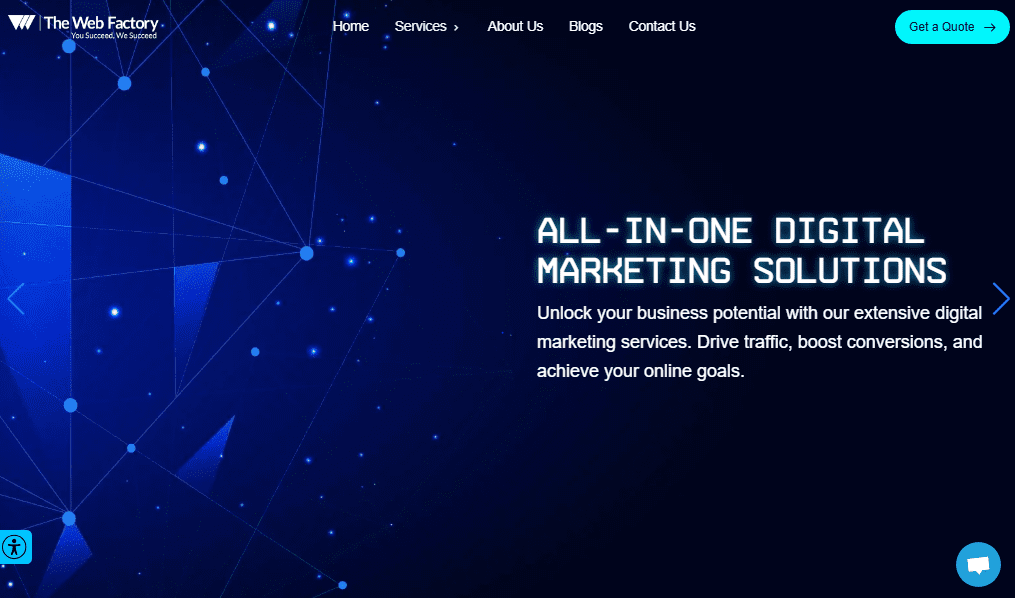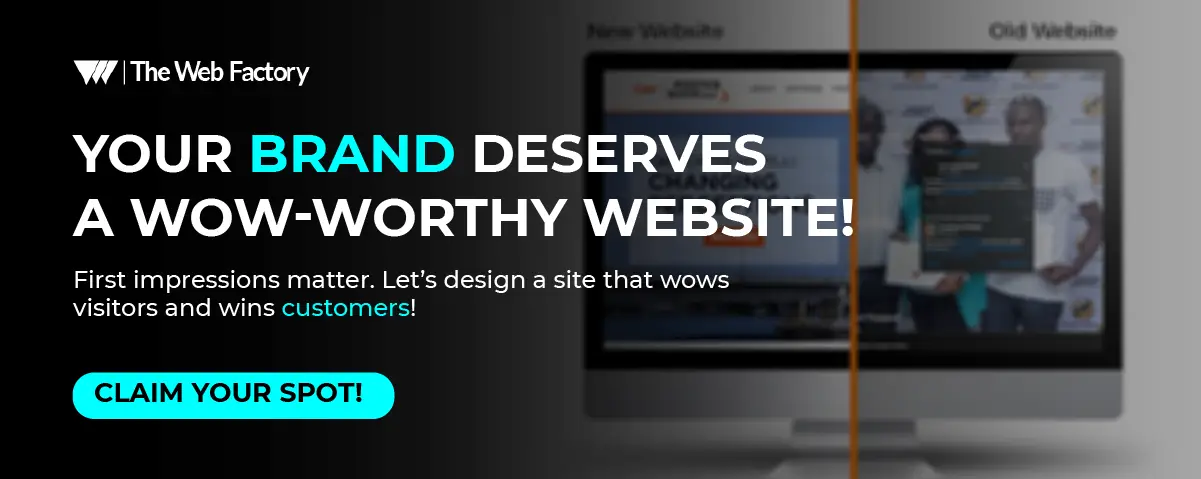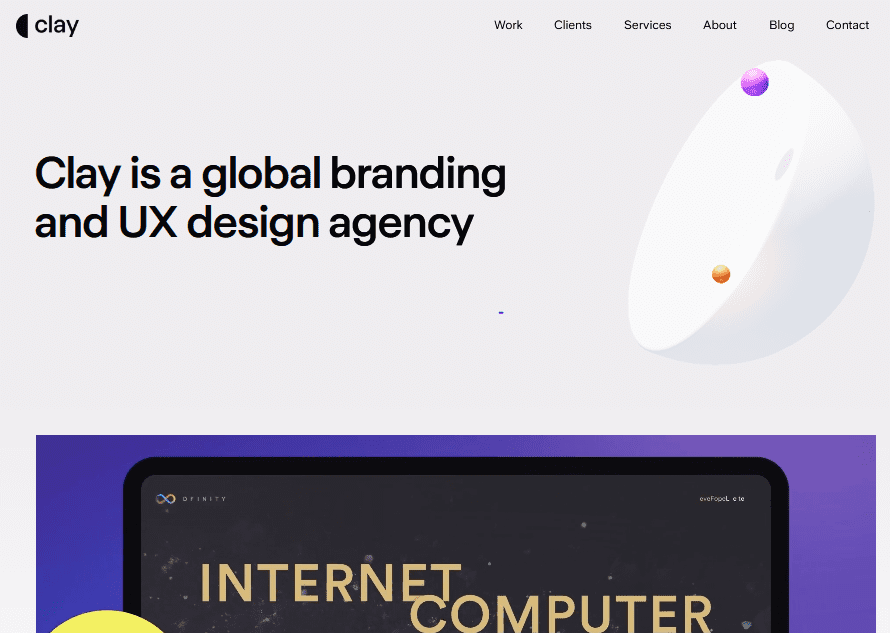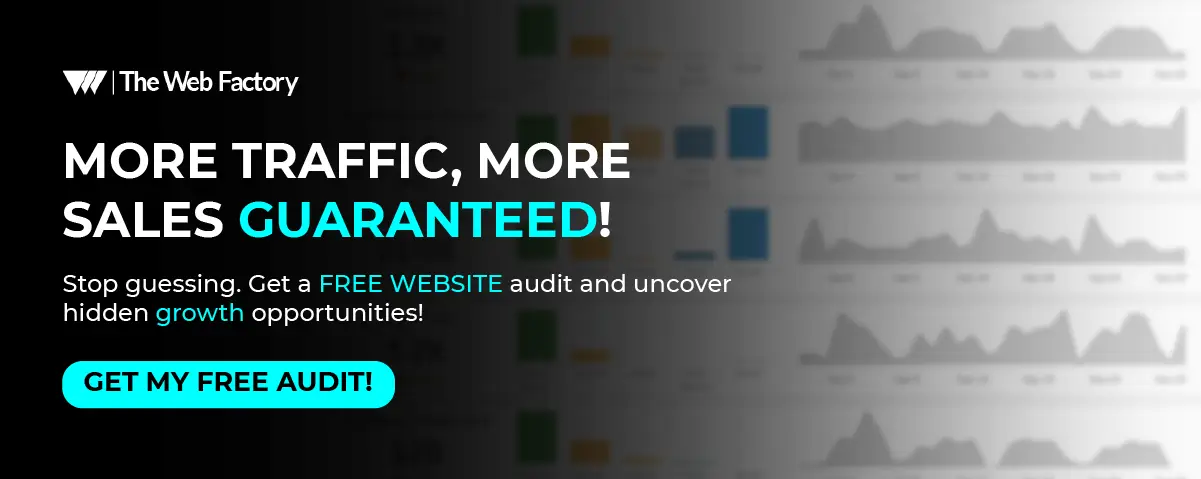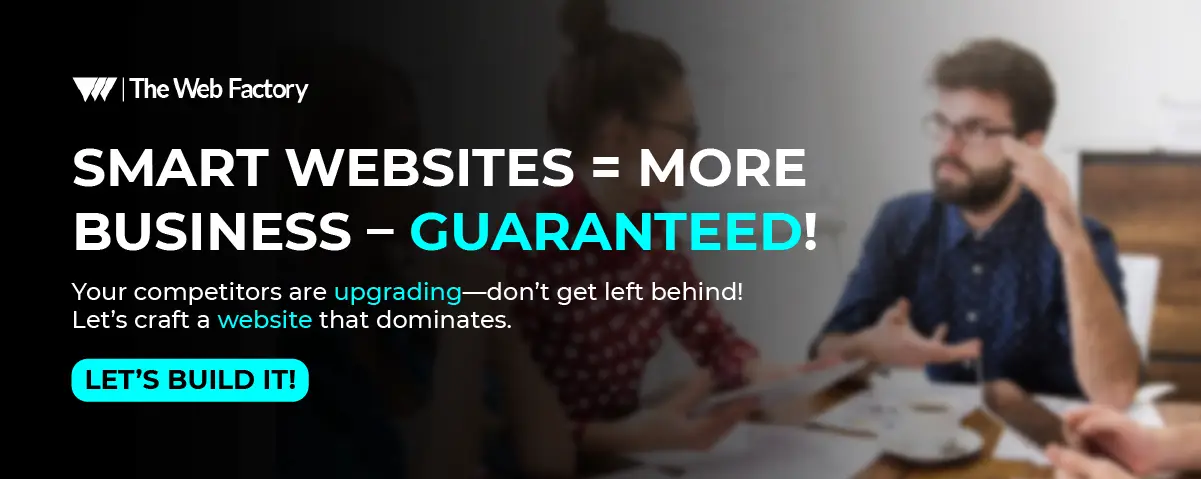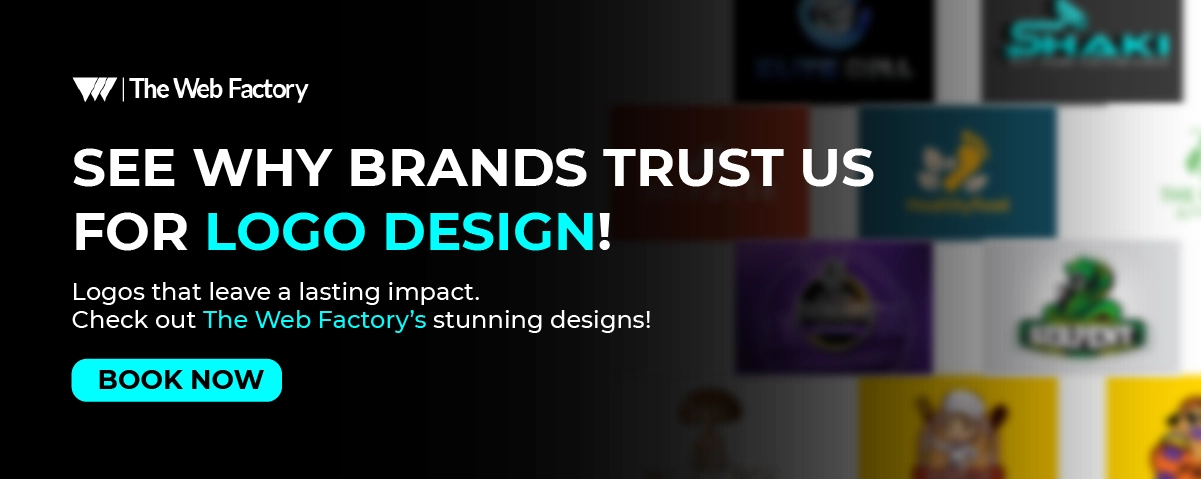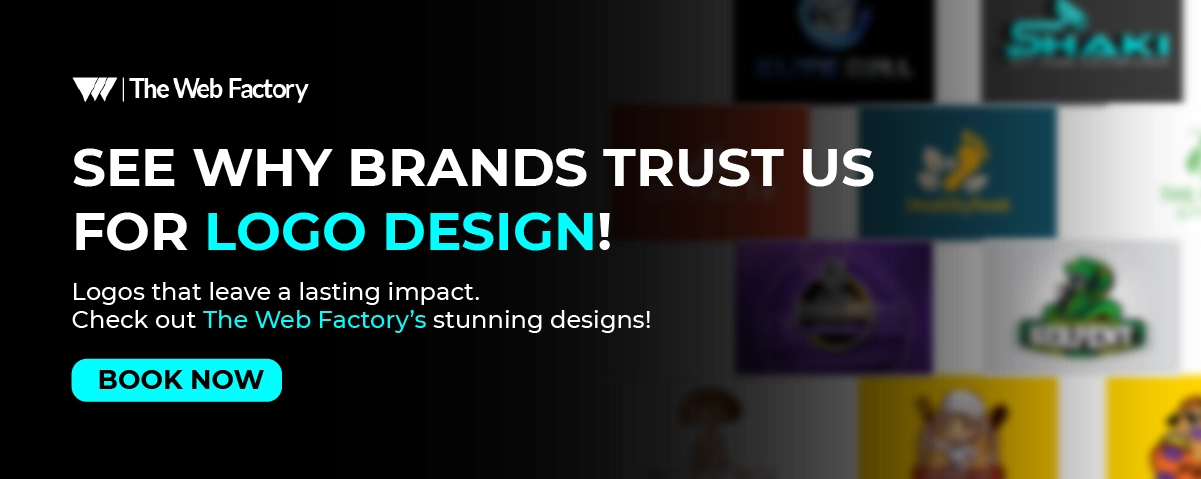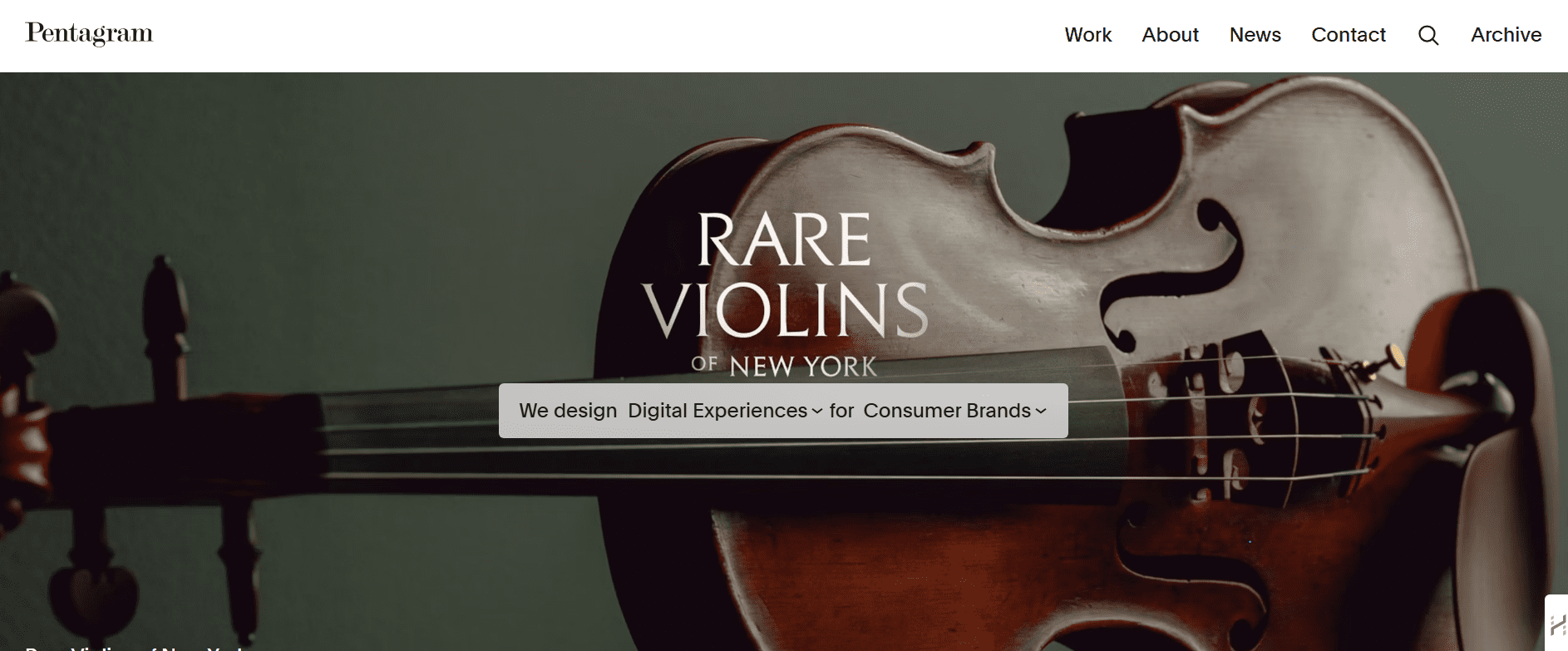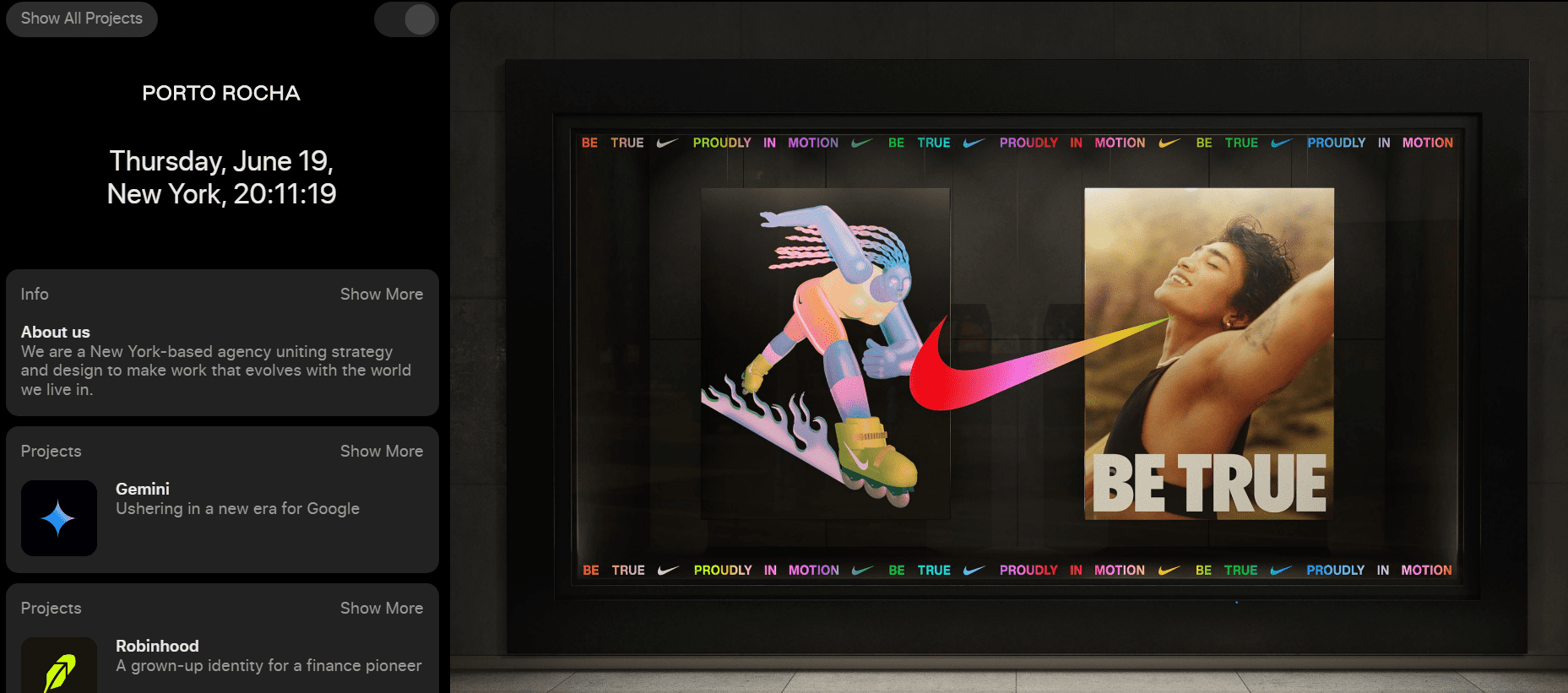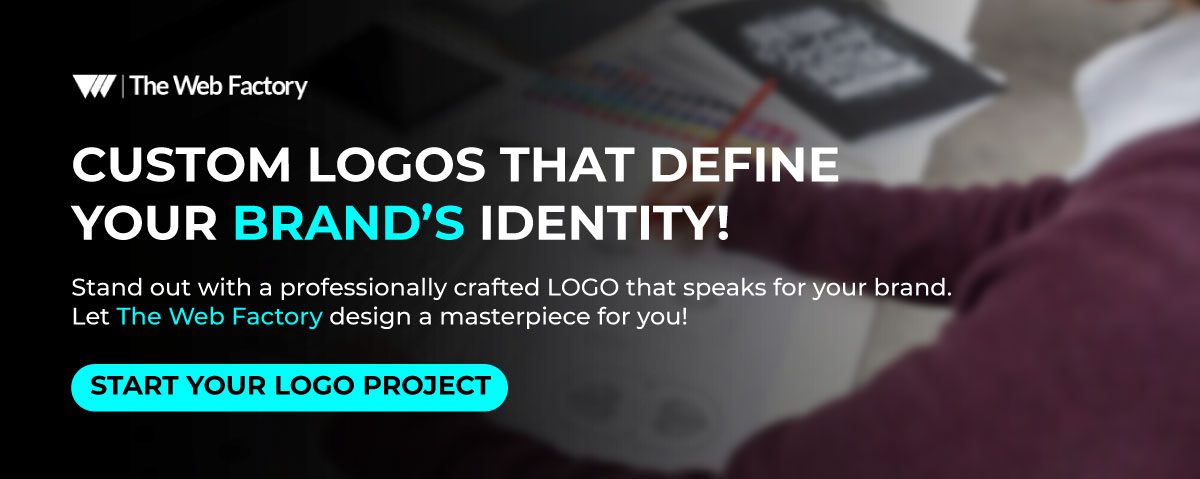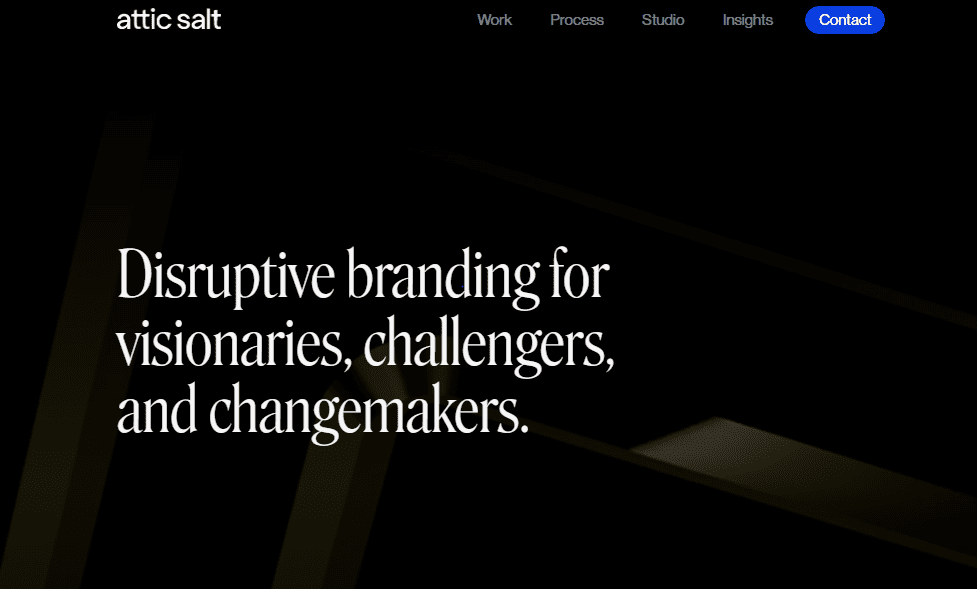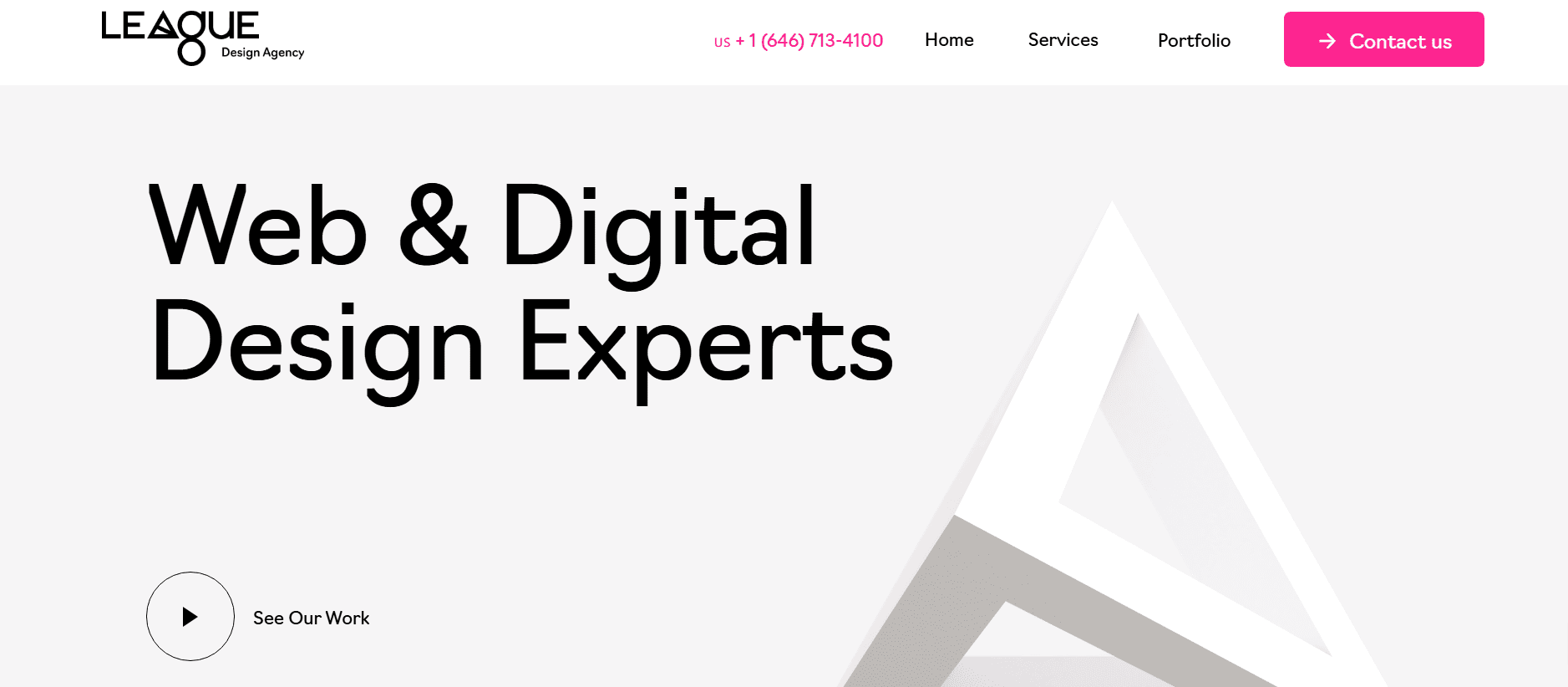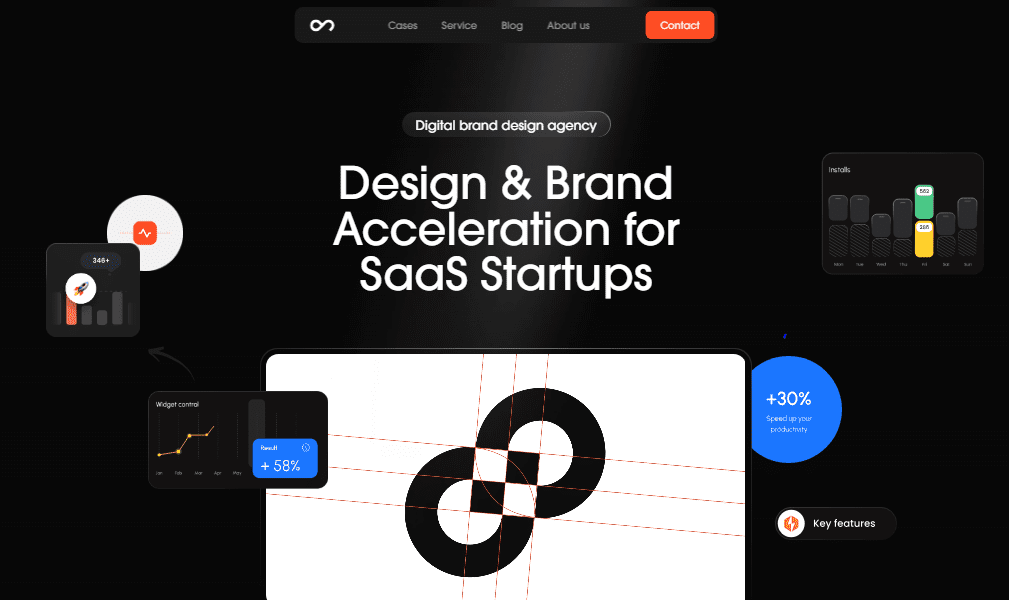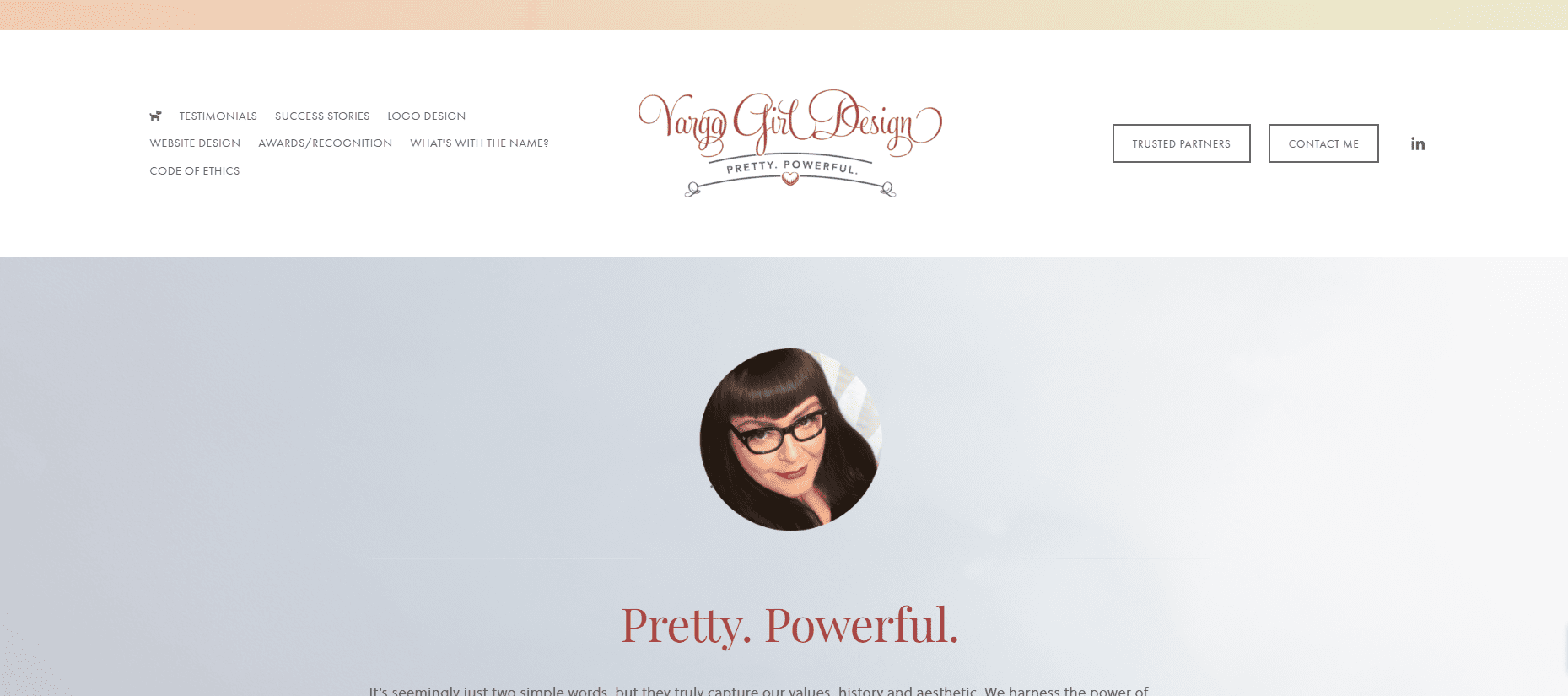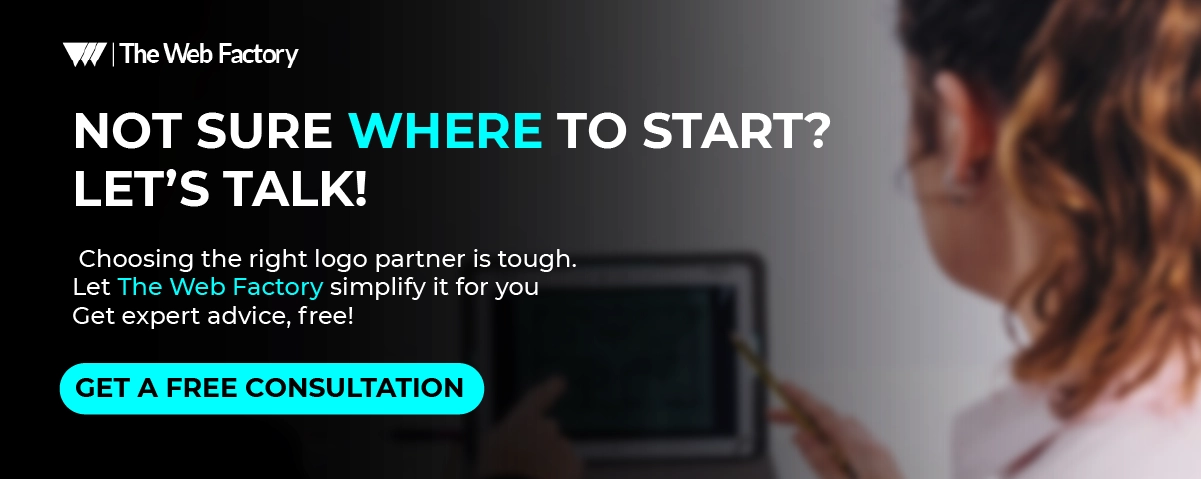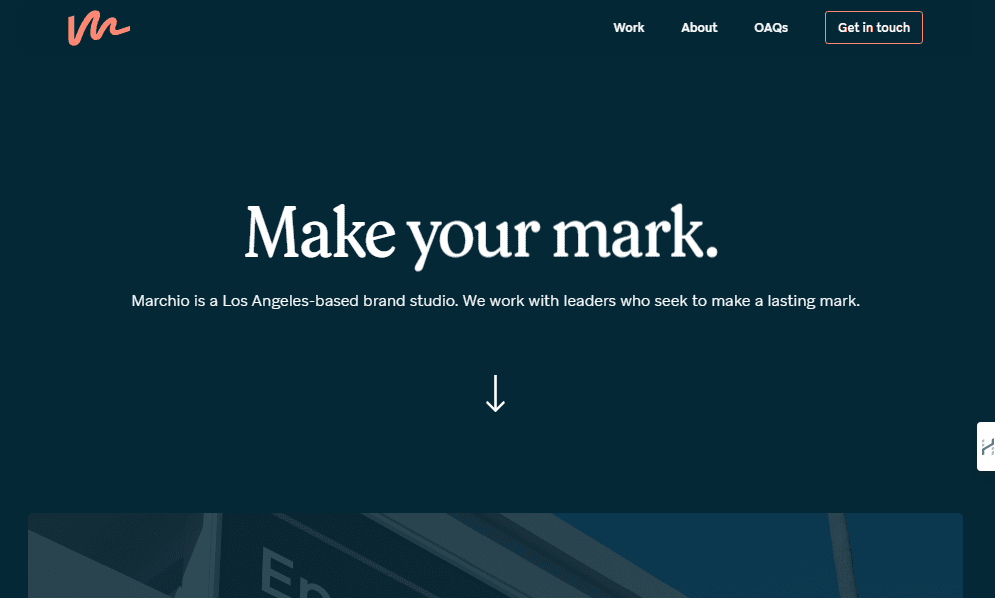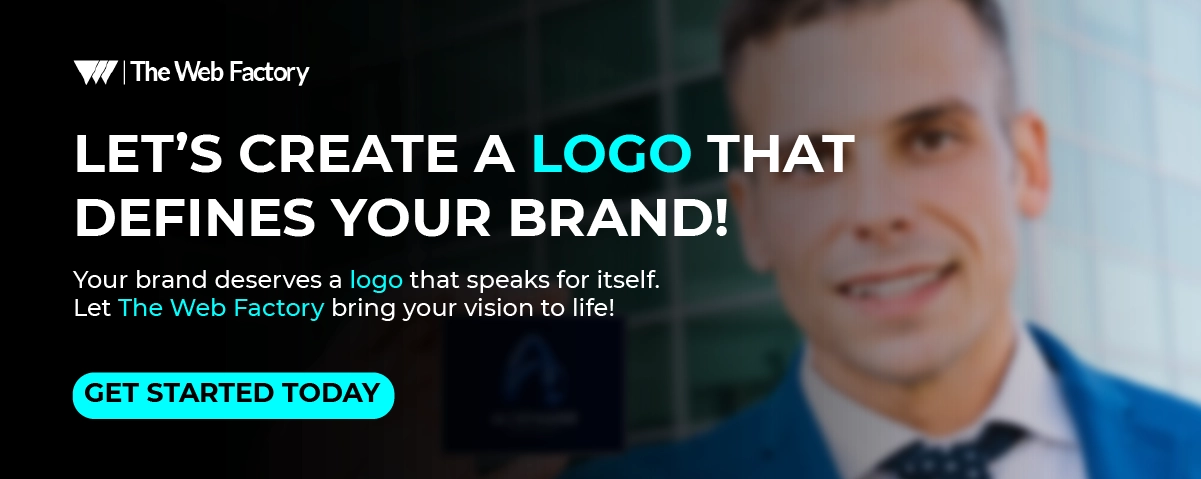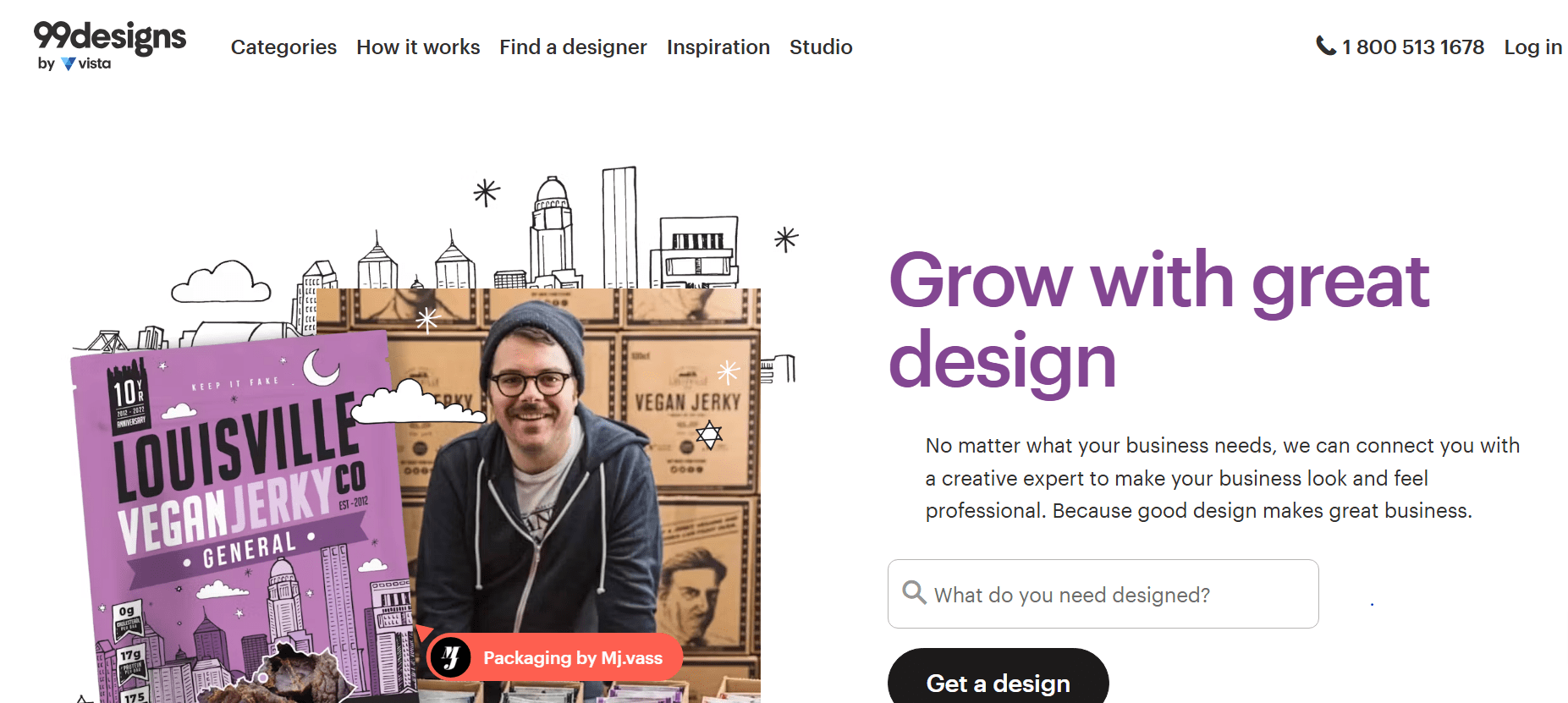Web development in 2025 is more than code and design; it’s a dynamic ecosystem that’s evolving rapidly, pushed forward by user expectations, tech innovation, and the ever-growing need for digital experiences that are fast, secure, and inclusive. In this blog, we’ll explore the 27 latest web development trends and modern web development technologies shaping the future of web development.
Whether you’re a developer, a businessperson, a designer, or simply someone interested in technology, this comprehensive look will guide you on where the web is heading, which trends deserve your focus, and how to stay ahead in this fast-paced digital landscape.
Let’s jump in!
Table of Contents
- Why Modern Web Development Matters in 2025
- The 27 Web Development Trends & Technologies You Need to Know
- Key Technologies Shaping the Future of Web Apps
- The Future of Web Design Services: Human-Centric & Data-Driven
- Conclusion: Adapt or Get Left Behind
- FAQs About the Future of Web Development
Why Modern Web Development Matters in 2025
If your website still loads like it’s 2010 and feels like a desktop-only relic, it’s time to wake up. The latest web development trends aren’t just nice-to-have—they’re essential to stay relevant in a digital-first world.
In 2025, users expect:
- Instant load times
- Flawless mobile experiences
- Personalised content
- Accessibility for all
- Security without compromise
This is where modern web development and cutting-edge web technologies come into play.
The 27 Web Development Trends & Technologies You Need to Know
Let’s not just skim the surface. We’re diving into the real trends shaping the future of websites in 2025 — and yes, we’re keeping it simple, practical, and peppered with examples that even your grandma’s knitting blog could relate to.
Trend 1: AI-Powered Web Development
Imagine having a coding buddy who’s always there for you, day or night, and knows all the answers. That’s exactly what AI tools like GitHub Copilot, ChatGPT, and Cursor are doing for web developers today.
What This Means:
Developers don’t have to start from scratch anymore. These AI tools can suggest code snippets, generate boilerplate code, identify bugs, and even break down complex code into simple terms.
Why This Matters:
This not only speeds up the development process but also helps to minimise mistakes. It’s almost like having a couple of junior developers ready to lend a hand whenever needed.
A Real-World Example:
Instead of painstakingly coding 200 lines of HTML for a product gallery, AI can set up the layout in just seconds. This allows developers to focus more on design and functionality.
Bonus:
AI also enhances personalisation by recommending products or content based on how users interact, and it powers smart chatbots that feel surprisingly human. (Don’t worry, they’re not here to take your job — they’re here to make your work easier!)
Trend 2: Voice Search Optimisation
“Hey Alexa, find vegan pizza near me.” That’s the way people are searching for things these days. More than half of all online searches are done through voice — and that number continues to rise.
So, what does this mean for us?
This means that websites must be designed with everyday, conversational language in mind, rather than relying solely on stiff keyword phrases.
How do we achieve this?
By crafting your content in a conversational question-and-answer style, using structured data markup (think Schema.org), and ensuring your website is quick to load, because voice search appreciates speed.
Take a look at a real-world example:
a restaurant with a website optimised for voice search appears when someone asks, “What’s the best Thai food near me open now?”
Trend 3: Dark Mode Standardisation
Dark mode has moved beyond being just a cool feature; it’s now a go-to choice for many users.
Why Users Love It:
Dark mode is easier on the eyes, helps save battery life, and honestly, it has a modern, stylish look that many prefer.
Why Developers Should Care:
Today’s users want a website that aligns with their personalised preferences. By offering both light and dark themes, you not only enhance the user experience but also encourage visitors to spend more time on your site.
Real-World Examples:
Major platforms like Twitter, YouTube, and Google Docs have embraced dark mode, and it’s evident that users tend to linger longer when given the option to switch between themes.
Pro Tip: Use CSS custom properties (a.k.a. variables) to easily switch between light and dark themes.
Trend 4: Motion UI
You know those little animations that happen when you hover over a button or the way a webpage gently fades in as it loads? That’s what we call Motion UI, and it’s become quite popular in 2025.
What It Does:
Motion adds a layer of visual feedback for users, making your website feel more engaging and alive.
Why It Matters:
Research has shown that using motion can boost user engagement by as much as 70%. It’s not just an aesthetic choice; it can significantly improve conversion rates.
Real-World Example:
Think about how Airbnb animates its date picker or how smoothly Shopify handles cart transitions. These examples aren’t just about looking good—they’re clever and satisfying to use.
Caution:
While motion can enhance your site, be careful not to go overboard. The aim should be to guide users gently rather than distract them. We’re looking for a “smooth operator” vibe, not a chaotic “confetti explosion.”
Trend 5: Serverless Architecture
Say goodbye to the frustrating days of server crashes! When we talk about “serverless,” it’s not that there are no servers at all; it means you don’t have to worry about managing them yourself. Companies like AWS Lambda, Vercel, and Netlify Functions handle the backend, allowing developers to focus solely on writing code.
So, why should you care?
Well, it leads to less hassle, improved scalability, and overall fewer headaches every day.
Imagine a startup that just launched a new app – with serverless technology, it can effortlessly grow its user base from 10 to 100,000 without needing to upgrade its infrastructure constantly.
Here’s a nice bonus:
Serverless computing is also more environmentally friendly, as resources are utilised only when they are needed!
Trend 6: Progressive Web Apps (PWAs)
Progressive Web Apps, or PWAs, blend the best features of websites and mobile apps. They offer you the quick loading speed and smooth experience of traditional apps, but you don’t need to go through the trouble of downloading them from an app store.
Key Features:
- Offline Access: Use them even without an internet connection.
- Push Notifications: Get timely updates just like you would with an app.
- App-Like Experience: Enjoy a user-friendly interface that feels familiar and intuitive.
Why They’re Important:
PWAs are built for speed, so they load quickly and can function without Wi-Fi. Plus, you can easily add them to your device’s home screen for quick access.
In the Real World:
Big names like Starbucks, Uber, and Pinterest use PWAs, and they’ve seen a noticeable increase in how often users stick around.
In short, think of PWAs as enhanced websites that don’t require any App Store steps for access, giving you the best of both worlds.
Trend 7: Headless CMS Adoption
Think of a traditional Content Management System (like WordPress) as a bakery that only makes one kind of cake. Now, imagine a headless CMS as a super flexible bakery where you can whip up any type of dessert you want, whether it’s for a website, a mobile app, a smartwatch, or even a screen on your fridge (yes, that actually exists!).
So, what does this mean?
In a headless CMS, your content is stored separately from how it appears. Developers can pull that content using APIs and display it however they like.
Some popular headless CMS options out there include Contentful, Sanity, Strapi, and Ghost.
Why is this important?
Brands want to be visible everywhere—on the web, on mobile devices, at kiosks, and on smart TVs. A headless CMS makes it easy for them to achieve this.
For example:
Nike uses a headless setup to manage and deliver content consistently across their website, app, and digital displays in stores, all from a single backend.
Here’s a bonus tip: Headless CMS platforms are generally more secure and faster than traditional CMS setups.
Trend 8: WebAssembly (Wasm) Goes Mainstream
WebAssembly, or Wasm, has evolved beyond being a niche interest for tech lovers; it’s now making a meaningful difference in how websites perform. Simply put, Wasm allows developers to write code in languages such as C++, Rust, or Go and then run it in web browsers at speeds comparable to those of native applications. This is particularly important for applications requiring quick processing, like games, video editing software, or even CAD tools that run in the browser.
So, why is this significant in 2025?
Well, users today expect fast, seamless experiences. They don’t want to deal with huge downloads or app installations—they want everything to just work smoothly. This is where Wasm shines.
For example:
Figma, a popular design tool, leverages WebAssembly to run its intricate design editor right in your browser.
In short, Wasm is transforming browsers into high-performance environments that transcend traditional JavaScript limitations. As we move into 2025, more developers will likely embrace Wasm as tools and support continue to enhance.
Trend 9: Cybersecurity-First Web Development
As cyber threats continue to grow and laws like GDPR and CCPA become stricter, making security a core part of web development is more important than ever. By 2025, cybersecurity will no longer be something IT departments handle behind the scenes; it will be a key part of how we design websites and apps.
This means defaulting to HTTPS, conducting regular penetration tests, utilising Content Security Policy (CSP) headers, and even incorporating biometric features such as fingerprint recognition. If your website collects personal information, processes transactions, or has user logins, you need to treat it like a high-security digital vault.
Firms like Cloudflare and Snyk are now helping even smaller development teams to build secure code and infrastructures from the start.
In practice, banking apps, e-commerce sites, and SaaS platforms are already implementing tools such as Web Application Firewalls (WAFs), multi-factor authentication (MFA), and secure data encryption to protect user information. By 2025, users will expect these security measures to be standard.
Trend 10: Multi-Experience Development Platforms (MXDP)
The latest trend in technology focuses on the idea of “build once, deploy everywhere.” This means creating digital experiences that work seamlessly across various platforms like websites, mobile apps, wearables, and chatbots, all from one easy-to-use platform.
Leading the way in this area are companies like OutSystems and Mendix, which enable both seasoned developers and those with little to no coding experience to create responsive and scalable applications using low-code or no-code tools.
Why is this important?
Because today’s customers interact with brands on multiple devices. You might see a product on your smartwatch, check out more details on your laptop, and complete the purchase on your phone. MXDPs help ensure that these experiences are smooth and consistent, no matter where you start or finish your journey.
Trend 11: Jamstack for Speed and Security
Jamstack is a web development approach that stands for JavaScript, APIs, and Markup. It’s becoming popular because it separates the front end (the part users see) from the back end (the server-side that handles data), which leads to faster, more secure, and easier-to-scale websites.
Static site generators, such as Next.js, Gatsby, and Hugo, are tools used in this approach, and they work particularly well with headless CMS platforms, where content is managed separately from its presentation. This setup enhances SEO (search engine optimisation) and improves performance due to features like pre-rendering.
For example:
Smashing Magazine rebuilt its website using Jamstack and experienced a six-fold increase in performance, along with a 50% boost in user engagement.
For developers, Jamstack simplifies work by eliminating issues with slow server responses and cumbersome content management systems. For users, it means they enjoy a quick and responsive browsing experience.
Trend 12: Cloud-Native Web Development
Cloud-native development is all about creating applications that are designed to operate seamlessly in the cloud. Rather than depending on traditional hosting methods, developers now utilise cloud platforms like AWS, Azure, and Google Cloud to craft applications that are both resilient and capable of scaling effectively.
By 2025, more businesses are expected to adopt cloud-native approaches, enabling them to reduce costs, maintain high uptime, and facilitate seamless collaboration among remote teams.
Some essential elements of this approach include Kubernetes, containerisation tools like Docker, CI/CD pipelines, and microservices.
What’s driving its popularity? It provides the speed and flexibility that businesses need to manage sudden increases in web traffic, making it an ideal choice for eCommerce retailers, SaaS companies, and websites focused on rich media content.
Trend 13: API-First Development
In 2025, applications are no longer be built in isolation. They’re designed to communicate with each other right from the start, all thanks to this concept called API-first development.
What does that really mean?
Instead of creating a web app and then adding APIs as an afterthought, developers now kick things off by focusing on building the APIs first. This shift makes it much easier to link your website with mobile apps, IoT devices, third-party services, and more — everything works together smoothly.
Why should you care?
In today’s connected world, brands have to work with everything — from payment systems to customer relationship management tools and artificial intelligence solutions. Adopting an API-first approach gives you the kind of flexibility you need, allows quicker updates, and supports better growth potential.
A real-world example:
E-commerce platforms that use APIs from companies like Shopify or Stripe can quickly roll out websites with complete shopping carts and secure payment options, without having to start from scratch.
Trend 14: Internet of Behaviour (IoB) Integration
You’ve probably heard of the Internet of Things (IoT). But now, let’s talk about the IoB, or the Internet of Behaviour.
Websites are becoming smarter by adjusting to your behaviour rather than just your identity. By gathering information about how you interact online (like what you click, how far you scroll, and what you buy), developers are crafting user experiences that feel incredibly personalised for each visitor.
In practice, a fitness website might display different homepage content to someone who always skips leg day compared to someone who logs in looking for meal plans. Amazon is already doing this by showing you different deals based on your browsing history.
An important thing to note is that ethical implementation is key. As data privacy laws get stricter, developers need to strike a balance between offering personalised experiences and ensuring they handle data responsibly and with clear consent.
Trend 15: 3D Elements and WebGL Graphics
Welcome to the visually rich web! By 2025, folks will be looking for experiences, not just regular web pages — and that’s where 3D elements come into play.
Technology like WebGL, Three.js, and Babylon.js lets developers whip up interactive 3D models and animations right in the browser — no need for any plugins.
Here are some real-world examples:
- Real estate websites offering 3D home walkthroughs.
- E-commerce stores with 360° product views.
- Portfolio sites that look and feel like digital art galleries.
So, why is this trend taking off? Well, people simply love immersive visuals! When 3D content is executed well, it can hugely boost user engagement and keep bounce rates low.
Trend 16: Ethical Design and Inclusive Web Development
In 2025, the conversation around digital spaces is shifting — it’s not just about cool technology anymore. We’re also focusing on creating ethical, accessible, and inclusive online environments.
Web accessibility (that’s making sure everyone can use the web, including people with disabilities) isn’t just a nice idea anymore; it’s a requirement. Websites need to be designed so that everyone can navigate them, whether they’re using screen readers, voice commands, or need visuals with high contrast to see better.
So, what are developers up to these days?
They’re incorporating features like alt text for images, ensuring keyboard navigation works smoothly, and adding ARIA labels for screen readers.
They’re also selecting colour palettes that take colour blindness into account.
Let’s not forget about the rise of ethical user experience (UX): companies are actively working to eliminate misleading dark patterns and are committing to a more honest, user-centred design approach.
Trend 17: Hyper-Personalisation with AI and Big Data
Remember when personalisation was just about seeing your name pop up in an email? That feels pretty basic compared to what we call hyper-personalisation in 2025.
Thanks to big data, AI, and behavioural analytics, websites now switch up their content, layout, calls to action, and even what products they show based on what each individual likes.
For instance, someone shopping from Phoenix might see lightweight, breathable fashion perfect for hot weather, while a user in Chicago gets recommendations for cosy, layered outfits — all from the same eCommerce site.
Why does this work so well?
Well, users are much more likely to make a purchase when they feel truly understood. Hyper-personalised websites lead to higher engagement, increased loyalty, and ultimately, more revenue.
Trend 18: Augmented Reality (AR) Experiences
AR is no longer exclusive to gaming or Snapchat filters. By 2025, it will assist users in trying products before they buy, directly from their browsers.
Example applications:
- Visualise how furniture fits in your room.
- Try on glasses virtually.
- Preview hair colours or makeup shades.
- Tools making it happen: WebXR, 8thWall, and AR.js.
Why it matters:
AR increases confidence in purchases—particularly in fashion, cosmetics, and interior design—by reducing return rates and enhancing satisfaction.
Trend 19: Real-Time Web Apps (RTAs)
Users really dislike having to refresh web pages. They also find waiting quite frustrating.
That’s where real-time web apps come into play. These apps use technologies like WebSockets, Firebase, and Socket.io to deliver instant updates, live notifications, and facilitate two-way communication.
Some popular examples include:
- Google Docs (where you can collaborate live)
- Uber’s tracking feature (showing you your ride’s location)
- Chat apps that offer real-time messaging
Looking ahead to 2025, we can expect to see this technology integrated into various applications, from stock trading dashboards and educational platforms to multiplayer games and even virtual events.
Trend 20: Low-Code/No-Code Development
No, this isn’t the end of developers — but low-code and no-code tools are making web development easier for everyone, even those without technical backgrounds.
Platforms like Webflow, Bubble, OutSystems, and Glide allow marketers, entrepreneurs, and designers to create apps or websites simply by dragging and dropping elements, often without needing to write any code at all.
Why it matters:
This shift speeds up how quickly projects can launch, lowers development expenses, and opens up innovation to more people, especially benefiting startups and small businesses.
Pro tip: Developers are now collaborating with no-code creators, developing custom integrations and components to offer even greater flexibility.
Trend 21: Quantum Computing Influence on Web Security
While quantum computing isn’t widely used yet, it is starting to change our perspective on web security.
Quantum computers are expected to eventually break existing encryption methods, which is prompting developers in 2025 to start adopting quantum-resistant cryptographic techniques.
Why this matters:
Websites that manage sensitive information—like banking, healthcare, and government—are beginning to test advanced security solutions to protect themselves against future threats.
Example in action:
Some companies are already looking into post-quantum encryption using protocols such as CRYSTALS-Kyber and Falcon to remain proactive against cybersecurity risks.
Trend 22: Green Hosting and Sustainable Web Design
Sustainability isn’t just a trendy term anymore — it’s become an essential part of how we approach web development today.
As we look ahead to 2025, web designers are focusing on creating sites that are not only lightweight and speedy but also more energy-efficient.
This includes things like:
- Optimising images and scripts
- Lowering server loads
- Writing clean code
- Choosing to host with renewable energy providers such as GreenGeeks and Krystal
So, why should we care? Every website out there is, on average, generating 1.76 grams of CO₂ for every page view. When you think about all those visits piling up, the overall environmental impact really adds up. By adopting sustainable web practices, we not only help to cut down on carbon emissions but also connect with audiences who are increasingly conscious about eco-friendly choices.
Trend 23: Multi-Experience Development Platforms (MXDPs)
As users engage with brands through various platforms like apps, websites, voice assistants, wearables, and augmented reality, developers require tools that bring all these experiences together in a cohesive way.
This is where Multi-Experience Development Platforms (MXDPs) come into play. These platforms allow developers to create applications across different devices, using a common backend, user interface logic, and consistent branding.
Some popular examples of MXDP tools include Mendix, OutSystems, and Oracle Visual Builder.
For instance :
Imagine a bank that wants to offer its customers a smooth experience where they can:
- Check their account balances on a smartwatch
- Transfer money using a voice assistant
- Chat with a bot on their mobile device
All of this is supported by a unified backend system built on an MXDP.
Trend 24: JAMstack Evolution
JAMstack (JavaScript, APIs, Markup) has been around for a bit now, but in 2025, it’s really stepping up as the preferred choice for building fast, modern websites.
So, what makes it so appealing?
Here are the key advantages:
- Faster loading times: JAMstack sites load quickly, which keeps users happy.
- Better SEO: With faster speeds and optimised structures, these sites rank better in search results.
- Stronger security: By serving static files and using APIs, JAMstack reduces the risk of security threats.
- Easier scaling: Handling high traffic is simpler since servers can distribute the load effectively.
Popular tools like Netlify, Vercel, and Gatsby make launching JAMstack sites incredibly smooth and efficient.
A great example of where JAMstack shines is content-heavy sites such as blogs, documentation hubs, and media platforms. They utilise JAMstack for generating static pages while still having dynamic features thanks to APIs.
Plus, JAMstack works wonderfully with headless CMS tools, bringing a full circle to flexible and modern web development.
Trend 25: Edge Computing and Edge Deployment
While cloud computing is a major player in the tech world, edge computing is swiftly gaining traction, especially for applications that require extremely low latency.
What’s happening:
Instead of depending solely on far-off data centres, websites and applications are increasingly placing their resources closer to users, at the “edge”—using services like Cloudflare Workers, Fastly, or Amazon CloudFront.
Why it’s big in 2025:
- Super-fast performance (even in unreliable network conditions)
- Improved security and adherence to data regulations
- Enhanced user experiences for audiences around the globe
Example:
A gaming platform that needs to sync real-time data for players in different countries employs edge deployment to minimise lag and increase engagement.Trend 26: Biometric Authentication in Web Apps
Typing passwords is so outdated. We’re now in 2025, where web apps are embracing biometric authentication. This includes using facial recognition, fingerprint scans, and voice IDs—especially on devices that support WebAuthn.
Why is this important?
- Biometric logins make it easier for users.
- They offer greater security compared to traditional passwords.
- Users have come to expect smooth access across all their devices.
A real-life example:
A fintech dashboard allows users to log in using Face ID or Touch ID, which wipes out the hassle of password resets and helps keep users engaged.
A note for developers:
When adopting this technology, it’s crucial to find the right balance between making things convenient for users while ensuring secure encryption and compliance with GDPR, CCPA, and other privacy regulations.
Trend 27: AI-Powered Content & UX Generation
AI isn’t just about coding anymore — it’s also involved in designing, writing, and making improvements.
In 2025, tools like ChatGPT, Midjourney, and Uizard are here to help create:
- On-brand website copy
- Custom UI layouts
- Image assets
- A/B testing variants
- Content tailored to different personas
Why is this so effective?
Because it saves time and allows for more content to be created while still maintaining high quality. Developers and marketers are now teaming up with AI to develop smarter, quicker, and more customised web experiences.
Pro tip: AI-generated user experience flows are now being tested with real-time user feedback, helping to fine-tune interfaces even before they go live.
Here is a Summary of all the Trends
|
Trend |
Why It’s Trending |
Best For |
Key Benefits |
Considerations |
|
AI-Powered Development |
Speeds up coding, powers personalisation |
Dev teams, SaaS platforms |
Faster development, better UX |
Needs training and oversight |
|
Voice Search Optimisation |
More users are using voice commands |
Local businesses, mobile-first sites |
Boosts SEO, accessible |
Requires specific keyword research |
|
Dark Mode Standardisation |
Users prefer dark interfaces |
SaaS dashboards, apps |
Energy saving, user-friendly |
Must design for both light/dark |
|
Motion UI |
Enhances engagement visually |
Product pages, interactive sites |
Boosts conversion, visual feedback |
Can slow load speed if not optimised |
|
Serverless Architecture |
Scalable & maintenance-free |
Startups, event-based apps |
Cost-effective, scalable |
May lack control/flexibility |
|
PWAs |
Combine web & mobile experience |
eCommerce, news, travel sites |
Works offline, push notifications |
Limited iOS support |
|
Headless CMS |
Flexible content delivery |
Brands with multiple channels |
Faster updates, scalability |
Complex setup for beginners |
|
JAMstack |
High-performance static websites |
Blogs, landing pages, documentation |
Fast, secure, SEO-friendly |
API dependencies |
|
Biometric Authentication |
Seamless, secure login |
Finance, eCommerce, HR tools |
Frictionless UX, secure |
Privacy concerns, device compatibility |
|
Cloud IDEs |
Coding from anywhere with full environments |
Remote developers, teams |
Accessible, no local setup needed |
May require high-speed internet |
|
WebAssembly (Wasm) |
Runs code at near-native speed in browser |
Games, complex web apps |
Improves performance, broad language support |
Still maturing ecosystem |
|
API-First Development |
Decouples frontend and backend |
Scalable apps, integrations |
More flexibility and reuse |
Requires strong API design |
|
No-Code/Low-Code Platforms |
Empowers non-developers to build apps |
Entrepreneurs, small teams |
Speeds up MVP creation |
Limited customization |
|
Micro Frontends |
Breaks frontend into manageable pieces |
Large enterprise applications |
Scalable, team-friendly |
Can add complexity |
|
GraphQL |
Efficient API query language |
Apps with complex data needs |
Faster, flexible queries |
Requires setup and learning curve |
|
Multi-Experience Development |
Builds for web, mobile, wearables |
Cross-platform apps |
Unified dev process |
Challenging QA/testing |
|
5G Optimisation |
Takes advantage of high-speed mobile internet |
Mobile apps, video platforms |
Faster UX, new possibilities |
Relies on 5G availability |
|
AI Testing Tools |
Automates QA with AI |
Teams with CI/CD pipelines |
Faster testing, fewer bugs |
Still evolving tools |
|
Smart Personalization |
Real-time user behaviour-based content |
eCommerce, media, SaaS |
Higher engagement |
Data privacy concerns |
|
Cybersecurity Integration |
Web apps are prime targets |
All digital businesses |
Boosts user trust, prevents breaches |
Ongoing updates required |
|
Accessibility-First Design |
Legal & ethical imperative |
Public institutions, large brands |
Inclusive experience |
Takes time to implement well |
|
Sustainable Web Design |
Lower carbon footprint in web |
Eco-conscious brands |
Faster load, eco appeal |
Needs mindset shift |
|
Native API Enhancements |
Browser APIs like WebXR, Web Bluetooth |
Advanced web apps |
New capabilities, no plugin needed |
Browser support varies |
|
Hyper-Personalized Content |
Delivers tailored experience in real time |
eCommerce, learning platforms |
Better retention, conversion |
Heavy on data & AI |
|
Augmented Reality (AR) |
Immersive product previews and interfaces |
Retail, interior design |
Boosts engagement, fun |
Costly to implement |
|
Neumorphism & Glassmorphism |
Visual UI trends catching on |
Design-driven websites |
Modern aesthetic |
May hurt usability if overused |
|
Instant Page Loading |
Predicts next click and loads instantly |
Content-heavy sites |
Improves UX, reduces bounce rate |
Can increase server load |
Wrapping Up: The Future of Web Design & Development Is Already Here
The year 2025 isn’t simply a time of change — it’s a turning point in how we approach creating and interacting with the web. We’re seeing innovations like AI tools that help us work smarter, voice search features that make finding information easier, eco-friendly hosting options, and biometric security that keeps our data safe. All these fresh trends in web development focus on improving how websites perform, tailoring experiences to individual users, and ensuring everything has a clear purpose. If you’re a developer, a business owner, or working in digital strategy, it’s essential to get ahead by welcoming these new technologies, experimenting with them, and crafting not just websites — but rich, engaging experiences for users.
Key Technologies Shaping the Future of Web Apps
Let’s take a closer look at the foundational elements that will drive web development in 2025 and are future of web apps. These are not just passing fads—they are the essential tools that will define how current web applications are created, scaled, and maintained. Whether you are a developer, a business owner, or simply someone who’s interested, here’s what you should understand:
React, Vue, and Svelte – The Frontend Power Trio
React continues to be the top choice for many developers, thanks to its component-based design and strong community backing. Then there’s Vue, which is lightweight and adaptable, making it a popular pick for those who appreciate simplicity while still needing powerful capabilities. And let’s not overlook Svelte! It’s gaining traction fast. What sets Svelte apart from React and Vue is that it compiles your code into pure JavaScript during the build process. This means your applications can run faster and use less unnecessary code.
Real-world example: Spotify utilises React to create a smooth user experience on both web and mobile platforms. Vue is the technology behind the dashboards at Alibaba. Meanwhile, smaller and faster startups are turning to Svelte to quickly and effectively develop their Minimum Viable Products (MVPs).
TypeScript – JavaScript’s More Reliable Cousin
JavaScript is the backbone of the web, but TypeScript makes it easier for many developers to get started. With its feature of static typing, TypeScript allows developers to find mistakes before they become problems, creates well-structured code, and makes working with larger teams smoother and more effective.
Why it matters: As web applications grow in complexity, it’s becoming increasingly important to reduce bugs and ensure that the code is easy to maintain. This is exactly where TypeScript really excels.
Node.js & Deno – Modern Backend Engines
Node.js has been a dependable server-side platform for more than ten years, enabling JavaScript to operate on the backend. Deno, which was developed by the person who originally created Node.js, is its modern and secure successor. It comes with built-in TypeScript support and provides a safer environment for execution.
Why this matters: If you’re creating a chat application that operates in real time or developing an API for your software-as-a-service (SaaS) product, using these technologies can really help. They offer quick performance, the ability to grow with your needs, and a robust community around them.
GraphQL – Reinventing APIs
REST APIs have served us well over the years, but it seems like GraphQL is where we’re headed now. So, why is that? Well, GraphQL allows you to pull just the data you want—no extra fluff. This makes it quicker, more adaptable, and it tackles frequent problems like getting too much or too little data.
Use case: Facebook, Shopify, and GitHub utilise GraphQL to create fast and responsive user interfaces while keeping things lightweight and efficient.
Vite & Webpack – The Build Tools that Make Devs Smile
If you’ve ever tried to compile a big app, you totally understand the struggle. Vite is built for super quick development—it starts up almost instantly and allows you to replace parts of your app on the fly. Webpack, which has been around longer, is still very popular and offers a lot of customisation options.
Bottom line: These tools make it easier for developers to work efficiently, enhance their overall experience, and help bring products to market faster.
The Future of Web Design Services: Human-Centric & Data-Driven
Gone are the days when web design was just about making things look nice and working on any device. In 2025, Website design and development companies
have evolved into a collaborative blend of art and science, significantly transforming how brands presence themselves online.
Psychology + Data = Better Design Decisions
These days, website design and development companies do a lot more than just tinker with pixels and code. They approach their work like behavioural scientists would, using research to understand how people make decisions while browsing online. Every detail—from buttons and colours to layout decisions and user interactions—is carefully crafted based on data and insights into human psychology.
Example: A/B testing tools, such as Optimizely or Crazy Egg, assist designers in determining which colour for a call-to-action (CTA) is more effective at converting visitors. They also provide insights on how long users engage with a specific section of content.
Key Shifts Defining Modern Web Design
- Design systems over templates: Consider design systems as the building blocks, much like LEGO bricks, for today’s websites. They help maintain a consistent look across different pages while also giving designers the freedom to be creative. Big companies such as IBM and Google utilise design systems to manage their design processes effectively across a wide range of products.
- Mobile-first & AI-adaptive layouts: Mobile-first design isn’t just a nice-to-have anymore; it’s essential for success. So, what’s the latest development? We now have layouts that can adjust on the fly, thanks to AI, which predicts what users are looking for next. Some online shopping sites have begun using AI to rearrange content instantly based on how users are interacting with the site.
- Real-time analytics integration: Web design is evolving into a more iterative process. Nowadays, platforms are capable of monitoring how users engage with different aspects of a website, tracking everything from how far they scroll to how long they hover over elements. This information is then shared with designers, enabling them to continuously enhance and refine the site.
- Continuous optimisation: In 2025, after you launch a website, the work doesn’t just stop there. Web design services are adapting to focus more on ongoing maintenance and growth. This means that using tools like heatmaps, recording user sessions, and conducting SEO audits are now essential parts of our monthly routines.
What Makes a Great Website in 2025?
It’s not just how it looks. It’s how it performs.
- Is it loading in under 2 seconds?
- Is it accessible to users with disabilities?
- Is it generating leads or sales?
- Is it adapting to user behaviour?
Pro tip: In 2025, the top web design services focus on the needs and goals of their users, adapting and improving over time. If a website looks nice but doesn’t lead to any conversions or actions, it’s essentially just decorative art on the internet without any real purpose.
Conclusion: Adapt or Get Left Behind
The web in 2025 is more advanced and personalised than ever before. Whether you’re a developer or a business leader, keeping up with the latest website development trends and modern web technologies is essential for your success, not just an option.
So, here’s your challenge:
Don’t just take in these insights. Use them. Experiment with them. Create with them. The people who embrace the future of web development today are the ones who will shape it tomorrow.
Let’s collaborate to create something amazing.
Are you looking to adopt these trends? It might be worth collaborating with an innovative website design and development company that truly grasps the future direction of the web, not just its past.
Keep exploring. Keep up-to-date. Keep in front.
5. FAQs About the Future of Web Development
Sure thing! The need for web developers is at an all-time high! As businesses shift to digital platforms—from your favorite local shops to huge global companies—these developers are essential to making it happen. They’re responsible for everything from building sleek web applications to fine-tuning user experiences and keeping backend systems secure. With the latest web development trends like AI, Progressive Web Apps, and serverless technologies emerging, the future of web development in 2025 is super in-demand and always changing.
The U.S. Bureau of Labor Statistics expects web development jobs to jump by 16% by 2032, which is much faster than many other job fields!
Several “next big things” are really shaping how we’ll build websites in 2025, and some are particularly notable:
- AI-Powered Development: Tools like GitHub Copilot and ChatGPT are not just helping out; they’re speeding up our coding processes significantly.
- Hyper-Personalisation: Websites are getting smart enough to provide experiences that feel tailor-made for each person, adjusting in real-time based on how users behave.
- Real-Time Interactions: We can expect to see more lively and engaging content, instant updates, and interactive experiences that don’t require page reloads.
In essence, modern web development is moving toward creating smart, interactive, and highly personalised journeys for users.
When people talk about the “Big 3” of web development, they’re typically referring to three essential areas:
- Frontend – This is all about what users see and interact with. Popular tools for this include React, Vue, and Svelte.
- Backend – This aspect powers the application behind the scenes. Common tools used here are Node.js, Go, Python, and Deno.
- DevOps – This involves the automation of the development, testing, and deployment processes. Key tools for DevOps include CI/CD pipelines, Docker, Kubernetes, and cloud platforms like AWS and Azure.
Together, these three areas encompass everything from designing intuitive user interfaces to ensuring the application is up and running smoothly.
The quick answer: It really depends on what you’re trying to achieve.
- JavaScript: The versatile choice. It’s used for both frontend development (like with React, Vue, etc.) and backend work (through Node.js).
- TypeScript: Think of it as a more secure, scalable version of JavaScript with static typing, making it perfect for larger projects.
- Python: A great option for creating web apps, APIs, and integrating machine learning features.
- Go (Golang): Known for its strong performance, it’s a favorite for backend services that need to scale effectively.
- PHP: It’s still a go-to for many legacy systems and content management systems (CMS) like WordPress.
Looking ahead to 2025, JavaScript and TypeScript continue to hold a strong position in web development, but Python and Go are really stepping up as serious players in the backend arena.
User Experience (UX) is central to what makes modern web design effective and engaging. It revolves around a few key aspects that ensure websites not only work well but also provide a pleasant experience for users:
- Usability – Is it straightforward to use?
- Accessibility – Are people of all abilities able to navigate it easily?
- Desirability – Does it have an appealing look and feel?
- Value – Does it address a need or bring something worthwhile?
- Credibility – Can users trust it?
Looking ahead to UX in 2025, it’s no longer just about having a seamless navigation experience—it’s about fostering emotional connections and building trust with users.
When you’re creating a website, understanding information architecture is really important. Here are the three main types of structures you can use:
- Hierarchical – This is like a corporate website where you have a main homepage that leads to service pages, which then feature subpages (think of it as a parent-child structure).
- Sequential – This structure works well for storytelling or guiding users through processes, such as onboarding flows or online courses.
- Matrix – This approach lets users explore different paths, making it perfect for content-rich sites like blogs or media platforms where internal linking really matters.
Picking the right structure can make a big difference in how engaged users feel and how well your site performs in search engines.
Here’s a friendly look at the web development roadmap:
- Plan – Start by figuring out what your goals are, who your audience is, and what features you want to include.
- Design – Next, create some wireframes, mockups, and outline the user journeys to visualise the layout.
- Develop – Time to dive into coding! Choose the right frontend and backend technologies to build your site.
- Test – Once the code is written, it’s important to debug it, optimise it for peak performance, and make sure it works well across different browsers and devices.
- Launch – When everything looks good, deploy your website on a secure and speedy hosting platform.
- Maintain – Keep your site fresh by updating it regularly, monitoring its performance, and using feedback to enhance user experience.
This process is usually repeated with agile methodologies in today’s web design and development firms.
Creating great websites really starts with understanding your audience. Here’s how web teams are figuring out who their users are in 2025:
- Surveys & Interviews: Just ask your users what they actually want.
- Behaviour Analytics: Leverage tools like Hotjar or Google Analytics to see where people click, how they scroll, and where they bounce off.
- Empathy Mapping: Create a visual representation of what your user thinks, feels, says, and does.
- Customer Support Data: Gather insights from frequently asked questions, complaints, and user feedback.
User personas are essential because they help you craft content, design, and features that align with what users expect, which is vital for succeeding in user-centred web development.